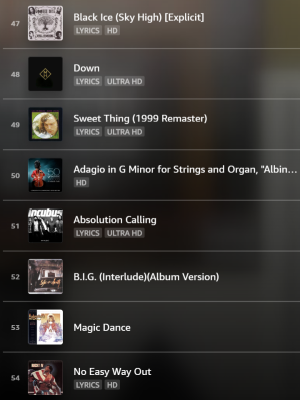this is kind of bullshit - i noticed that amazon will have "versions" of their files which depends on when you added them to a playlist. ive been an amazonmusicHD user from the beginning. some of my playlists are old. which means the file rates for my songs are this shitty 264 kpbs rip off. they should be at least 900+ for HD. some UHD (mostly classical rock like the rolling stones etc) can be as high as 5000 kpbs.
now i have to go back and forth finding the shitty ones and adding the newest versions. which are identical to the album and song version. pic included - dont tease me for the eclectic nature of the music - notice the HD or ULTRA HD or NOTHING under the track titles. is this a thing?!
- notice the HD or ULTRA HD or NOTHING under the track titles. is this a thing?!
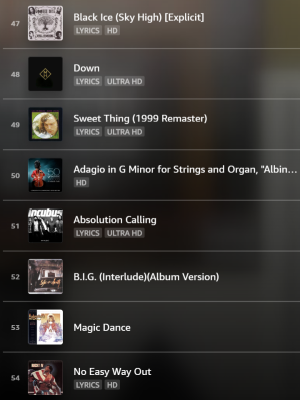
now i have to go back and forth finding the shitty ones and adding the newest versions. which are identical to the album and song version. pic included - dont tease me for the eclectic nature of the music