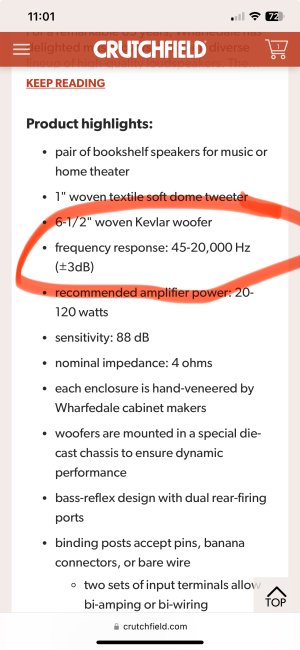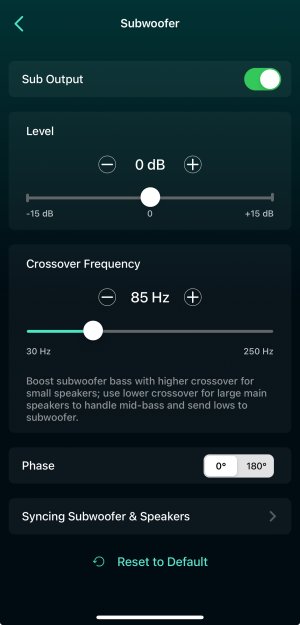Never had a sub before. I have Wharfdale Denton 85 speakers. Posted a pic of their frequency response and my current sub settings in the Ultra. Is this about right? Not sure at all. Any more knowledgeable help is appreciated. Thanks
You are using an out of date browser. It may not display this or other websites correctly.
You should upgrade or use an alternative browser.
You should upgrade or use an alternative browser.
Help with subwoofer settings please
- Thread starter Bozzz
- Start date
Don't worry about whatever specs the speaker manufacturer may publish. It's (almost) irrelevant for subwoofer integration, as long as you don't try to cross noticeably lower than the specified lower limit.
If you sub sits pretty straight in front of you, you might also try a higher crossover frequency.
But before you go on and change all settings over and over make sure to listen to a lot of music first and get used to what you have now.
- Set the volume on the sub to something around 50%.
- Set the phase on the sub to 0°.
- Use the LFE input on the sub, if present. If there is none, turn the crossover frequency dial all the way up to the highest possible value. You don't want and don't need the sub to apply its own filtering.
- In the WiiM Home App, just start with a default between 80 and 90 Hz, if you can place the sub somewhere between your speakers. Try 70 to 80 Hz if the sub has to reside in some corner outside the speaker base.
- Play some music and adjust the sub level to a roughly pleasing value. You will do a finer adjustment later on.
- Flip the phase switch in the WiiM Home App between 0° and 180° and listen. Whatever results in louder bass is better at this point.
- Enter the Syncing Subwoofer & Speakers page in the WiiM Home App.
- If your sub manufacturer specifies a delay, select Main Speakers and add that value as additional output latency.
- If your sub is placed further away from you than the mains are, add some more latency. 1 ms is good for roughly 12".
- If your sub is closer to you than your speakers, subtract from the original value.
- If your sub has no inherent delay and it is closer to you than the mains, change to the Subwoofer tab and add output latency here. Again, 1 ms is equivalent to a difference in distance of 12".
- Whatever setting you have been dealing with (subwoofer latency or main speakers latency), listen to some music again and compare the value you came up with and 0 ms. You can play around with the latency some more. Again, the simple rule is, whatever results in louder bass is better.
- Go back to the subwoofer settings main page and adjust the sub level to what you ultimately like.
If you sub sits pretty straight in front of you, you might also try a higher crossover frequency.
But before you go on and change all settings over and over make sure to listen to a lot of music first and get used to what you have now.
Last edited:
Thank you for all the suggestionsDon't worry about whatever specs the speaker manufacturer may publish. It's (almost) irrelevant for subwoofer integration, as long as you don't try to cross noticeably lower than the lower limit.
If you feel like you can acoustically identify the position of the subwoofer, go through the process again, but start with an even lower crossover frequency.
- Set the volume on the sub to something around 50%.
- Set the phase on the sub to 0°.
- Use the LFE input on the sub, if present. If there is none, turn the crossover frequency dial all the way up to the highest possible value. You don't want and don't need the sub to apply it's own filtering.
- In the WiiM Home App, just start with a default between 80 and 90 Hz, if you can place the sub somewhere between your speakers. Try 70 to 80 Hz if the sub has to reside in some corner outside the speaker base.
- Play some music and adjust the sub level to a roughly pleasing value. You will do a finer adjustment later on.
- Flip the phase switch in the WiiM Home App between 0° and 180° and listen. Whatever results in louder bass is better.
- Enter the Syncing Subwoofer & Speakers page in the WiiM Home App.
- If your sub has a built-in DSP and the manufacturer specifies a delay, select Main Speakers and add that value as additional output latency.
- If your sub is placed further away from you than the mains, add some more latency. 1 ms is good for roughly 12".
- If your sub is closer to you than your speakers, subtract from the original value.
- If your sub has no inherent delay and it is closer to you than the mains, change to the Subwoofer tab and add output latency here. Again, 1 ms is equivalent to a difference in distance of 12".
- Whatever setting you have been dealing with (subwoofer latency or main speakers latency), listen to some music again and compare the value you came up with and 0 ms. You can play around with the latency some more. Again, the simple rule is, whatever results in louder bass is better.
- Go back to the subwoofer settings main page and adjust the sub level to what you ultimately like.
If you sub sits pretty straight in front of you, you might also try a higher crossover frequency.
But before you go on and change all settings over and over make sure to listen to a lot of music first and get used to what you have now.
Great post, thanks alot.Don't worry about whatever specs the speaker manufacturer may publish. It's (almost) irrelevant for subwoofer integration, as long as you don't try to cross noticeably lower than the lower limit.
If you feel like you can acoustically identify the position of the subwoofer, go through the process again, but start with an even lower crossover frequency.
- Set the volume on the sub to something around 50%.
- Set the phase on the sub to 0°.
- Use the LFE input on the sub, if present. If there is none, turn the crossover frequency dial all the way up to the highest possible value. You don't want and don't need the sub to apply it's own filtering.
- In the WiiM Home App, just start with a default between 80 and 90 Hz, if you can place the sub somewhere between your speakers. Try 70 to 80 Hz if the sub has to reside in some corner outside the speaker base.
- Play some music and adjust the sub level to a roughly pleasing value. You will do a finer adjustment later on.
- Flip the phase switch in the WiiM Home App between 0° and 180° and listen. Whatever results in louder bass is better.
- Enter the Syncing Subwoofer & Speakers page in the WiiM Home App.
- If your sub has a built-in DSP and the manufacturer specifies a delay, select Main Speakers and add that value as additional output latency.
- If your sub is placed further away from you than the mains, add some more latency. 1 ms is good for roughly 12".
- If your sub is closer to you than your speakers, subtract from the original value.
- If your sub has no inherent delay and it is closer to you than the mains, change to the Subwoofer tab and add output latency here. Again, 1 ms is equivalent to a difference in distance of 12".
- Whatever setting you have been dealing with (subwoofer latency or main speakers latency), listen to some music again and compare the value you came up with and 0 ms. You can play around with the latency some more. Again, the simple rule is, whatever results in louder bass is better.
- Go back to the subwoofer settings main page and adjust the sub level to what you ultimately like.
If you sub sits pretty straight in front of you, you might also try a higher crossover frequency.
But before you go on and change all settings over and over make sure to listen to a lot of music first and get used to what you have now.
And i might add, from what i understand, sub shouldnt be enabled while doing roomcorrection at this point.
Crap. I didn’t know that. Should I rerun it with the sub off?Great post, thanks alot.
And i might add, from what i understand, sub shouldnt be enabled while doing roomcorrection at this point.
Right now yes if i understand this correctly.Crap. I didn’t know that. Should I rerun it with the sub off?
Ultra room correction results | Page 6 | WiiM (wiimhome.com)
Sweet. Thanks for your helpRight now yes if i understand this correctly.
Ultra room correction results | Page 6 | WiiM (wiimhome.com)
A big plus for using a sub is that you relieve the main speakers and amp from reproducing those hard to hit low frequencies. This allows better reproduction of mids and highs.I set my sub and this just preference. Let say the speaker frequency response is 50 to 30khz at minus 3db. I set my sub at 55. I let the speaker cover that it can produce on bass and sub take over what speaker cannot.
Mine sounds best at the -/+3db.A big plus for using a sub is that you relieve the main speakers and amp from reproducing those hard to hit low frequencies. This allows better reproduction of mids and highs.
Currently the Ultra RC doesn't cover the sub (does on the WiiM Amp), but WiiM support states that RC would also apply to the sub in a future release (maybe the next one as the one that just dropped doesn't address the sub). I'm going to wait to run any additional RC until WiiM has updated the WiiM Home app/Ultra to include RC with bass management.
I wonder why isn’t included on ultra while amp has it. Hopefully by the middle of this month will get us a nice feature set. Let’s see what bring us to the table this month.Currently the Ultra RC doesn't cover the sub (does on the WiiM Amp), but WiiM support states that RC would also apply to the sub in a future release (maybe the next one as the one that just dropped doesn't address the sub). I'm going to wait to run any additional RC until WiiM has updated the WiiM Home app/Ultra to include RC with bass management.
I found that odd too, almost like they forgot to include itI wonder why isn’t included on ultra while amp has it. Hopefully by the middle of this month will get us a nice feature set. Let’s see what bring us to the table this month.
Ah, so now it's a one line #include fix.
It's astounding how many one-liners we find that wiim don't seem to have implemented.

It's astounding how many one-liners we find that wiim don't seem to have implemented.
Try set your crossover to 50 and adjust the volume accordingly. It should sound seamless between the speaker and sub. Then listen to pipe organ you should get bass that tight and controlled while maintaining the clarity of midrange and high. Don’t set sub volume high that call for attention.Never had a sub before. I have Wharfdale Denton 85 speakers. Posted a pic of their frequency response and my current sub settings in the Ultra. Is this about right? Not sure at all. Any more knowledgeable help is appreciated. Thanks
slartibartfast
Major Contributor
- Joined
- Apr 18, 2024
- Messages
- 4,071
It doesn't cover the sub on the WiiM Amp either. The beta Android app did but it was removed in the released version.Currently the Ultra RC doesn't cover the sub (does on the WiiM Amp), but WiiM support states that RC would also apply to the sub in a future release (maybe the next one as the one that just dropped doesn't address the sub). I'm going to wait to run any additional RC until WiiM has updated the WiiM Home app/Ultra to include RC with bass management.
Similar threads
- Replies
- 9
- Views
- 484
- Replies
- 4
- Views
- 386
- Replies
- 5
- Views
- 323