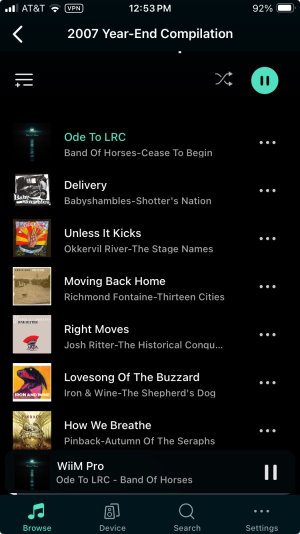I've had a Pro for about a year now and not very long ago picked up a Mini for another room. I use these exclusively to play back my local FLAC library. Recently they started playing my m3u playlists alpha-numerically (all the songs with file names of 01 xxx.flac, 02 xxx.flac, and so on.) whereas they used to play in proper sequence. It doesn't matter which DNLA server I use (MediaMonkey, foobar2000, or Jellyfin).
All of the computers on my network play these back in the sequence I created them in regardless of what software I'm using to do so. Whole albums play in proper sequence but I'd think that's a given based on my naming scheme.
To get around this I've been using the Jellyfin iOS app and casting to the WiiMs (which remains bit-perfect and gapless) but I'd much rather use the native WiiM home app again.
All of the computers on my network play these back in the sequence I created them in regardless of what software I'm using to do so. Whole albums play in proper sequence but I'd think that's a given based on my naming scheme.
To get around this I've been using the Jellyfin iOS app and casting to the WiiMs (which remains bit-perfect and gapless) but I'd much rather use the native WiiM home app again.