hippyeverafter
Member
- Joined
- Aug 19, 2023
- Messages
- 18
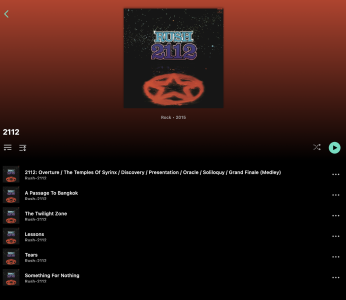
This is the Album option view using the app on a MacBook
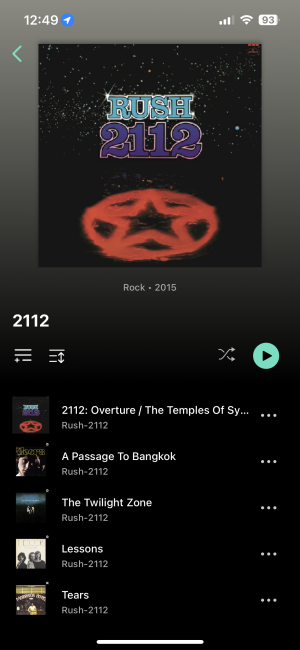
This is the Album option view using the IOS on an iPhone
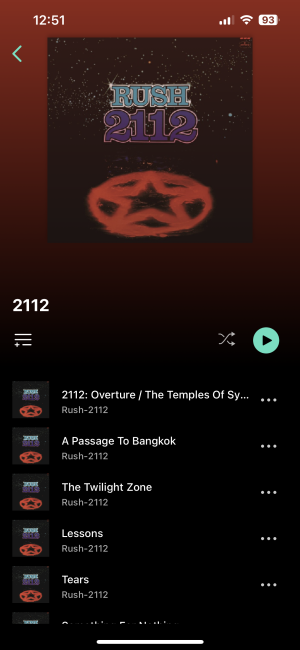
This is the Folder option view using an iPhone
As you can see the Album art displayed is different between OSX and IOS and Album view/Folder view in IOS. Can anybody give an explanation as to why this is happening. To be clear I use 5 different folders depending on where I purchased the albums, whether this is the cause I would not know?.

