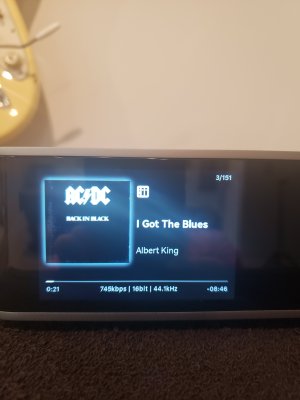Hi,
I recently received my Ultra. I am experiencing an issue with the album art when playing tracks from playlists. I have an open ticket with Wiim Support. Have any of you had this issue?
I have the Ultra configured to stream the files from Plex Server running on my QNAP NAS.
Any tracks that I select by browsing to “Home Music Share\Plex Media Server\Music\Music\All Artists\Artist\Album\Track” on the Wiim Home App displays the Artist, Track, and Album Art correctly.
If I create a new Playlist and add tracks from the Plex Server running on my QNAP NAS, they display the Artist, Track, and Album Art correctly when selecting the tracks from the Playlist.
The issue happens after restarting the Plex Server on the QNAP NAS and rebooting the Ultra. When selecting a track from the Playlist, the Artist and Track information displays correctly, but the Album Art is not displayed. It will display the art from the track that I had previously selected by browsing to a track through the “Home Media Share”. The only way to get the Playlist displaying the album art correctly, is to delete and recreate the playlist. This seems to work fine until I restart the Plex server and reboot the Ultra.
Browsing/selecting a track through the “Home Media Share” will always display the Artist, title, and album art correctly. Even if the tracks selected from the playlist are not displaying the album art correctly.
As an example (see attached photo): I had selected Back in Black from the AC/DC album by browsing through the "Home Music Share". Everything was displaying correctly. I then selected "I got the Blues" by Albert King from a Playlist. The Artist and song name changed correctly on the display. But, the album art continued to be displayed as AC/DC.
Thanks.
I recently received my Ultra. I am experiencing an issue with the album art when playing tracks from playlists. I have an open ticket with Wiim Support. Have any of you had this issue?
I have the Ultra configured to stream the files from Plex Server running on my QNAP NAS.
Any tracks that I select by browsing to “Home Music Share\Plex Media Server\Music\Music\All Artists\Artist\Album\Track” on the Wiim Home App displays the Artist, Track, and Album Art correctly.
If I create a new Playlist and add tracks from the Plex Server running on my QNAP NAS, they display the Artist, Track, and Album Art correctly when selecting the tracks from the Playlist.
The issue happens after restarting the Plex Server on the QNAP NAS and rebooting the Ultra. When selecting a track from the Playlist, the Artist and Track information displays correctly, but the Album Art is not displayed. It will display the art from the track that I had previously selected by browsing to a track through the “Home Media Share”. The only way to get the Playlist displaying the album art correctly, is to delete and recreate the playlist. This seems to work fine until I restart the Plex server and reboot the Ultra.
Browsing/selecting a track through the “Home Media Share” will always display the Artist, title, and album art correctly. Even if the tracks selected from the playlist are not displaying the album art correctly.
As an example (see attached photo): I had selected Back in Black from the AC/DC album by browsing through the "Home Music Share". Everything was displaying correctly. I then selected "I got the Blues" by Albert King from a Playlist. The Artist and song name changed correctly on the display. But, the album art continued to be displayed as AC/DC.
Thanks.