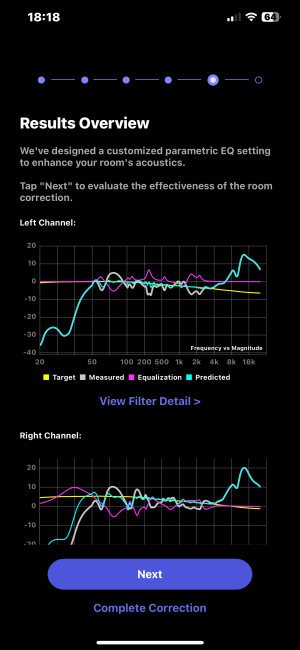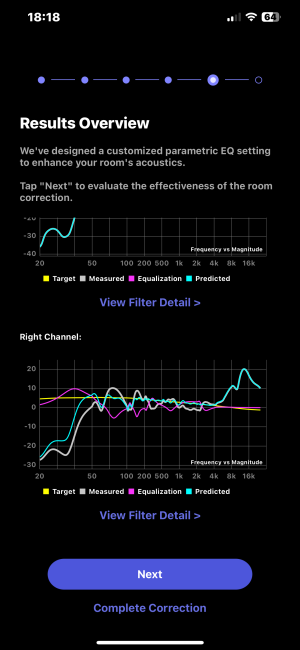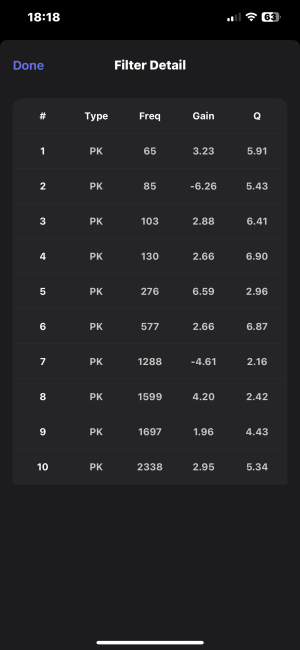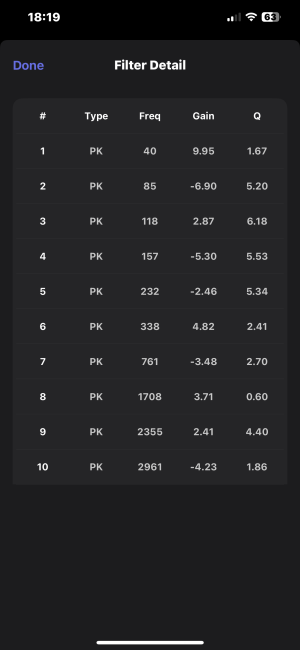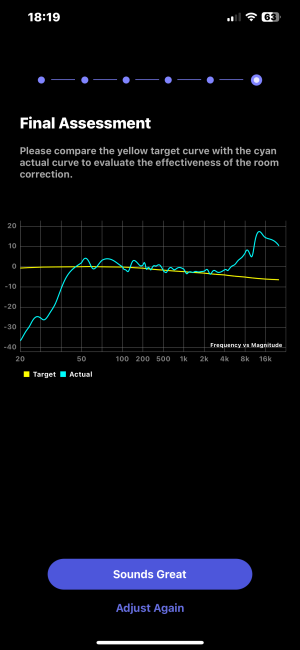1) These are powered speakers so before I do the room correction test what volume level should I set the dial to on the speakers? The speakers don’t have a remote.
2) After the room correction do I just leave the volume dial on the speakers alone.
Room correction doesn't really care about if you change the volume setting on the speakers. As long as you play the sweep tones at a reasonably high level you will be fine.
3) I had some advice regarding my speakers on the forum settings 800 mVrms. I see a setting in the app which is Vrms, is this the same thing?
Yes, 800 mVrms is the same as 0.8 Vrms.
4) Do I need to set 800 mVrms before the room correction.
The answer again is, it doesn't really matter.
Personally I would set up everything to my perfect liking before attempting room correction, but this is really just me. The reasons for setting up the output level and volume controls correctly are different.
Your speakers have an input sensitivity of 775 mV (= 0.775V). That means that they will play at full power when fed 775 mV. On one hand you don't want to overdrive the speakers' input with the loudest possible signal coming from the Ultra. On the other hand you will probably want to be able to get the maximum available power from them, at least for short bursts. Consequentially the maximum output signal from the Ultra should be as close to 775 mV as possible. 800 mV is the closest match.
Now, with the Ultra's volume control set to 100 and a full scale digital signal you could still overdrive the speakers, because 800 mV is obviously higher than 775 mV (which is just a 0.3 dB difference by the way). Leaving aside the +/- 50 mV tolerance specified for the input sensitivity, there are generally two ways to safely avoid this. You could either slightly reduce the volume on the speakers' volume knob or you could further reduce the Ultra's output. I vote for the latter. In device settings / audio settings there is a section called "Volume Limit". Reducing this value by 1 percentage point to 99% will decrease the Ultra's output level by 0.6 dB, so that alone will get you on the safe side.
From here on, things get a little more complicated, unfortunately. Room correction can apply boost (positive gain) at certain frequencies. This is applied in the digital domain and could lead to digital clipping with full scale signals, irrespective of any output voltage. So after running RC you will want to check the PEQ filters created by the room correction algorithm for positive gain values. If you find e.g. a maximum gain of 6 dB then you should decrease the "Volume Limit" by anther 10 percentage points to 89%, resulting in another 10 x 0.6 dB = 6 dB. One more example: If you see a PEQ gain of 4 dB, decrease the "Volume Limit" by 7 percentage points, resulting in a 4.2 dB digital level reduction.
This is actually not exactly the clean way of doing it. The total gain produced by different PEQ filters close to each other can result in an even higher combined gain than any of the individual gain values. Tools like REW (Room Equalization Wizard) can calculate the true safe amount of digital level reduction for you, but you need to learn hot to use it. For a start, have a look at the graph created by the room correction algorithm. If it visually looks like the highest peak is more than any of the individual gain values, reduce the Volume Limit a bit more.
Are you still reading?
If so, here is a final suggestion. If you still find that you never play your music so loud that you come close to full volume (100) with the Ultra, you should reduce the output level further from 800 mVrms to 500 mVrms. Leave the speakers volume control at max. As long as you can get as loud as you need to with the 0.5 Vrms output level, just leave it like this. It's generally better to run the digital volume control on the Ultra as high as possible.