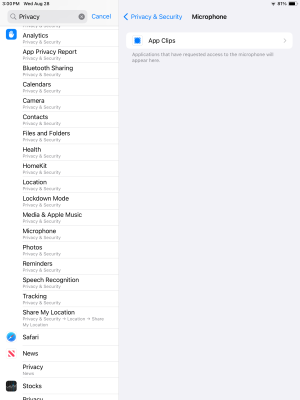Since the 8/16 update, my presets don’t load at all, or take WAY too long to load/change, to the point of showing the wrong metadata, or playing the same song twice. And room correction doesn’t work on iPads, but does on androids. The prior version had no issues, and the only added feature I can see on this version is L/R parametric EQ that I don’t use. So….can I go backwards, and if so, not get promoted all the time for updates?
You are using an out of date browser. It may not display this or other websites correctly.
You should upgrade or use an alternative browser.
You should upgrade or use an alternative browser.
Is there a way to roll back a firmware update to the previous version?
- Thread starter Izzyman
- Start date
No, try to reboot and see if that do any good. Raise ticket via wiim app.Since the 8/16 update, my presets don’t load at all, or take WAY too long to load/change, to the point of showing the wrong metadata, or playing the same song twice. And room correction doesn’t work on iPads, but does on androids. The prior version had no issues, and the only added feature I can see on this version is L/R parametric EQ that I don’t use. So….can I go backwards, and if so, not get promoted all the time for updates?
Yeah, I already did both of those things. No progress with the ticket as of nowNo, try to reboot and see if that do any good. Raise ticket via wiim app.
Atlist give them 24 hours to answer. You sent the message via wiim app right?Yeah, I already did both of those things. No progress with the ticket as of now
Many would probably disagree with me. I rather have consistent firmware update instead. We the user we get the update and if there’s a problem we report to them. It will be easier to find an issue if many users using a firmware instead of them looking for a bug which could take long time and could delay firmware with feature set.
Yes. Twice, actually. First time on 8/25. Then, today they replied asking for the same information I already gave them the first time. I am not confident after that, and that’s why I posted here.Atlist give them 24 hours to answer. You sent the message via wiim app right?
It’s weird. I get answer within 24 hours regardless if it’s issue or just a question. Did you have picture on avatar?Yes. Twice, actually. First time on 8/25. Then, today they replied asking for the same information I already gave them the first time. I am not confident after that, and that’s why I posted here.
According to a reply I received from Support yesterday they will help you revert to a previous firmware:You can’t revert to an earlier firmware version or opt out of updates.
"To assist us in investigating and resolving this issue more efficiently, please provide your feedback directly through the WiiM Home app>Settings tab>Feedback. Our Eng. team will prioritize looking into this matter as soon as we receive feedback. Additionally, we will assist in reverting your device to the previous firmware version after receiving your feedback."
Got a reply today. They admit the preset issue and say it’ll be fixed in a future update. The head scratcher is their answer as to why RC doesn’t work: they say I didn’t grant “recording permission” in the app. Of course there’s no such thing, in either the app or the iOS system. Oh, and I uninstalled and reinstalled to no avail. They seem to think the iPad is a phone…
Last edited:
Do they mean microphone permissions?Got a reply today. They admit the preset issue and say it’ll be fixed in a future update. The head scratcher is their answer as to why RC doesn’t work: they say I didn’t grant “recording permission” in the app. Of course there’s no such thing, in either the app or the iOS system. Oh, and I uninstalled and reinstalled to no avail. They seem to think the iPad is a phone…
slartibartfast
Major Contributor
- Joined
- Apr 18, 2024
- Messages
- 5,402
Is there really no recording permission. This seems to suggest there is.Got a reply today. They admit the preset issue and say it’ll be fixed in a future update. The head scratcher is their answer as to why RC doesn’t work: they say I didn’t grant “recording permission” in the app. Of course there’s no such thing, in either the app or the iOS system. Oh, and I uninstalled and reinstalled to no avail. They seem to think the iPad is a phone…

If the microphones on your iPhone aren't working - Apple Support
If the sound is unclear during phone calls, during FaceTime calls, in video recordings, or in apps, learn what to do.
There is… )Is there really no recording permission. This seems to suggest there is.

If the microphones on your iPhone aren't working - Apple Support
If the sound is unclear during phone calls, during FaceTime calls, in video recordings, or in apps, learn what to do.support.apple.com
Nope. Not on mine at least. Here’s a screenshot. And, I tried the “voice memos” app to test the mic and it worked perfectly. Also had the WiiM app running and no difference in the menu listThere is… )
Attachments
How? Enlighten us pleaseContrary to common wisdom FW can be backtracked.
Just read this thread…How? Enlighten us please
slartibartfast
Major Contributor
- Joined
- Apr 18, 2024
- Messages
- 5,402
You can't do it yourself without contacting WiiM though can you?Just read this thread…
No but you can ask to go back. So there’s a way and I have used it multiple times.You can't do it yourself without contacting WiiM though can you?
Last edited:
Similar threads
- Replies
- 4
- Views
- 1K
- Article
- Replies
- 92
- Views
- 8K
- Replies
- 0
- Views
- 1K
- Replies
- 9
- Views
- 1K