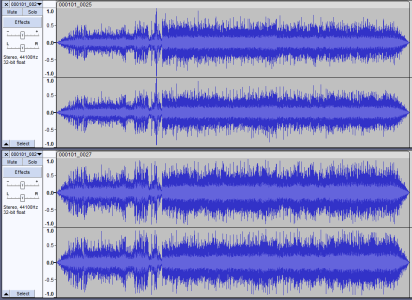Krabin
Member
- Joined
- Jul 9, 2025
- Messages
- 66
Hi! Should I let my Apple TV downmix the 5.1 surround sound to stereo PCM or leave it on auto and let my WIIM Ultra do it? (My LG tv could also do it, but I'm guessing it's probably the least correct option.) I can definitely tell a difference, mostly in the treble. When Apple does it, the highs seem a bit rolled off, smoother, and darker than when I set its output to the default auto and let the WIIM do the downmixing, which is a bit brighter and maybe slightly grainier. I can't decide which sounds better though, and I'd like to go with the one that's technically better.