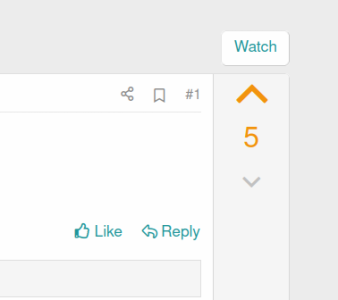You are using an out of date browser. It may not display this or other websites correctly.
You should upgrade or use an alternative browser.
You should upgrade or use an alternative browser.
Linux app support
- Thread starter Wolfy
- Start date
That's interesting about the go version. I just updated my Arch distro to get go 1.22 and it didn't complain about the 1.21.5 version number. I guess some versions of the go tool don't like the third digit in the version. Editing the go.mod file like you did should be fine.wiimplay-main/go.mod:3: invalid go version '1.21.5': must match format 1.23
If anyone doesn't want to compile the app, I posted a binary on Github though you'll need to make sure your Linux distro has the proper GTK libraries installed.
If push comes to shove, you can edit the config file to add the WiiM manually. The config file is stored in ~/.config/wiimplay/config. The file is YAML format and looks like this:so an option to add WiiM IP addresses manually would be nice.
Code:
DeviceIndex: 0
Devices:
- Name: Office Audio
Url: http://10.0.0.79:49152/description.xml
HideOnClose: true
HideOnStart: false
MprisSupport: true
SendNotifications: true
ShowStatusIcon: trueJust add the Devices entries as shown and edit the IP address of the WiiM.
If Flirc can emulate media keys, then a lot of Linux desktop environments have a plugin or feature to convert media keys into MPRIS events. MPRIS is supported as is and that would give you the basics like play, pause, stop, volume, mute, next/prev track, seek, etc.Could something like this be enhanced to work with a FLirc USB dongle and say a media center remote? That might allow the use of a universal remote or harmony hub/remote to control some aspects of our WiiM device?
Reiterating this would be really great. If not for linux then how about just for ubuntu? Can I upvote this or something?I'd love to see a release of WiiM Home for Linux! I'm sure I'm not the only one!
Randomgenerator
New member
- Joined
- Nov 16, 2024
- Messages
- 2
+1 for Linux app.
Im also running Spotify app on Debian for 10 years or so.
So Debian/Ubuntu + RedHat/RockyLinux repo needed.
Im also running Spotify app on Debian for 10 years or so.
So Debian/Ubuntu + RedHat/RockyLinux repo needed.
FonkyKoala
New member
- Joined
- Jan 2, 2025
- Messages
- 1
As Linux user, I add my vote to the dev of a dedicated Wiim application for Debian/Ubuntu and RedHat/RockyLinux.
[I'm a newbie Wiim user, and find the product HW and SW incredible ! Good job !]
[I'm a newbie Wiim user, and find the product HW and SW incredible ! Good job !]
hgo58
Major Contributor
Just make a standard browser based version of the WiiM Home App. That should do it for all Windows, Mac and Linux versions.
Randomgenerator
New member
- Joined
- Nov 16, 2024
- Messages
- 2
Might not be enough people here to force development.
But if you make a Linux version, the whole world will know soon becouse opensource movement will report and be vocal.
Make the Linux client, not becouse we say so, but becouse you can and show the world you care.
Be the better company.
With love from Sweden.
But if you make a Linux version, the whole world will know soon becouse opensource movement will report and be vocal.
Make the Linux client, not becouse we say so, but becouse you can and show the world you care.
Be the better company.
With love from Sweden.
cc_rider
Major Contributor
- Joined
- Oct 20, 2022
- Messages
- 1,639
Having used my WiiM almost daily for at least a couple of years now, I've tried lots of different ways to play albums. I NEVER use playlists, I'm an old-school album listener, and I don't do multi-room either, so my way isn't suited to everyone. However, I use a ChromeOS PC, which is based on Debian Linux.
I almost always use the Allmusic website via the Chrome browser to find something to play, with my Chrome plugin to start the selected album on my WiiM. My Linux solution. Works for me.
On the very rare occasion that I need to do something like switching inputs or room correction, I simply use the WiiM Home app on my phone, or even the Android version that works fine on ChromeOS.
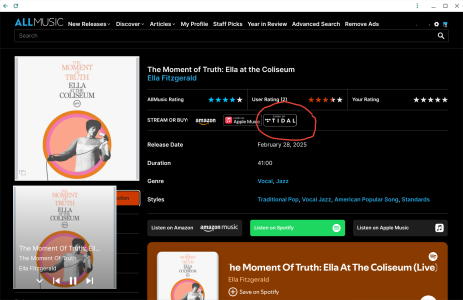
I almost always use the Allmusic website via the Chrome browser to find something to play, with my Chrome plugin to start the selected album on my WiiM. My Linux solution. Works for me.
On the very rare occasion that I need to do something like switching inputs or room correction, I simply use the WiiM Home app on my phone, or even the Android version that works fine on ChromeOS.
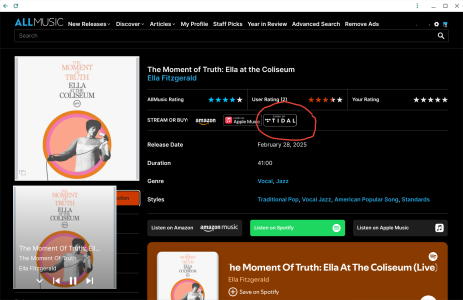
Last edited:
rlovison
Senior Member
- Joined
- Jul 21, 2023
- Messages
- 217
I can't seem to get the extension for Qobuz to work with the latest chrome release and Ubuntu 24.04. I get this error: "uncaught error:extension context invalidated" with this line of code (149) highlighted: chrome.runtime.sendMessage(message, (response) => {Having used my WiiM almost daily for at least a couple of years now, I've tried lots of different ways to play albums. I NEVER use playlists, I'm an old-school album listener, and I don't do multi-room either, so my way isn't suited to everyone. However, I use a ChromeOS PC, which is based on Debian Linux.
I almost always use the Allmusic website via the Chrome browser to find something to play, with my Chrome plugin to start the selected album on my WiiM. My Linux solution. Works for me.
On the very rare occasion that I need to do something like switching inputs or room correction, I simply use the WiiM Home app on my phone, or even the Android version that works fine on ChromeOS.
View attachment 17815
The qobuz icon appears but is never clickable.
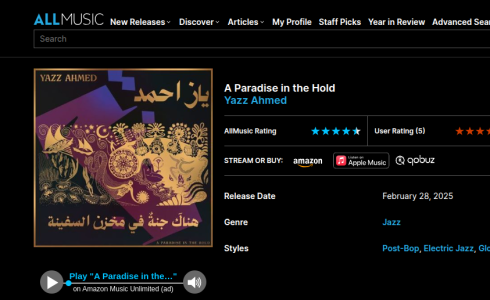
cc_rider
Major Contributor
- Joined
- Oct 20, 2022
- Messages
- 1,639
I haven't looked at the Qobuz version since I first published it, probably WiiM has changed something. I'll have a look later this week, thanks for the info.I can't seem to get the extension for Qobuz to work with the latest chrome release and Ubuntu 24.04. I get this error: "uncaught error:extension context invalidated" with this line of code (149) highlighted: chrome.runtime.sendMessage(message, (response) => {
The qobuz icon appears but is never clickable.
View attachment 17932
cc_rider
Major Contributor
- Joined
- Oct 20, 2022
- Messages
- 1,639
OK, I don't get that error, but Qobuz has changed their JSON response quite a bit, requiring a slight change in inject.js:I can't seem to get the extension for Qobuz to work with the latest chrome release and Ubuntu 24.04. I get this error: "uncaught error:extension context invalidated" with this line of code (149) highlighted: chrome.runtime.sendMessage(message, (response) => {
The qobuz icon appears but is never clickable.
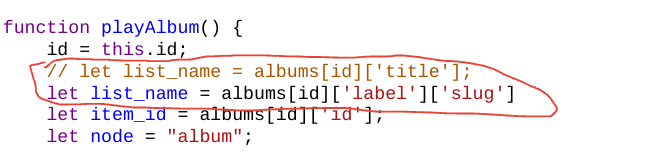
Change the list_name line, about line # 93, to this:
JavaScript:
let list_name = albums[id]['label']['slug']Which is now working fine for me.
Make sure to reload the extension, and that you have configured the extenstion to set up the IP address of your WiiM, as well.
rlovison
Senior Member
- Joined
- Jul 21, 2023
- Messages
- 217
After the change I still have the same issue. The word Qobuz appears as a choice but is not clickable. The original line had a semi colon at the end though your replacement did not. Is that correct? I did insert the IP address and the WiiM ultra was recognized.OK, I don't get that error, but Qobuz has changed their JSON response quite a bit, requiring a slight change in inject.js:
View attachment 17970
Change the list_name line, about line # 93, to this:
JavaScript:let list_name = albums[id]['label']['slug']
Which is now working fine for me.
Make sure to reload the extension, and that you have configured the extenstion to set up the IP address of your WiiM, as well.
The mouse pointer never turns into a hand as it does for Amazon and Apple Music. If I double click sometimes I get this(two images are produced under stream or buy):
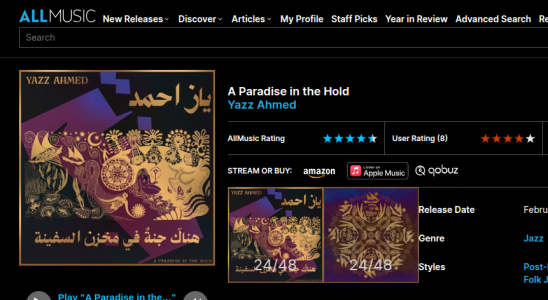
Last edited:
Did you try adding the semicolon?After the change I still have the same issue. The word Qobuz appears as a choice but is not clickable. The original line had a semi colon at the end though your replacement did not. Is that correct? I did insert the IP address and the WiiM ultra was recognized.
Seems to me it should be there...
rlovison
Senior Member
- Joined
- Jul 21, 2023
- Messages
- 217
I did and it made no difference.Did you try adding the semicolon?
Seems to me it should be there...
cc_rider
Major Contributor
- Joined
- Oct 20, 2022
- Messages
- 1,639
Yes, those are the two matching albums (or album and track, in this case) from the direct Qobuz API query. If you then click on one of them, it should send the album ID to your WiiM, which will then play it from Qobuz.After the change I still have the same issue. The word Qobuz appears as a choice but is not clickable. The original line had a semi colon at the end though your replacement did not. Is that correct? I did insert the IP address and the WiiM ultra was recognized.
The mouse pointer never turns into a hand as it does for Amazon and Apple Music. If I double click sometimes I get this(two images are produced under stream or buy):
View attachment 17977
Note that the album name (A Paradise in the Hold) is editable, in case there are no results, often the case with there are non-alpha characters in the name.
No, the semicolon doesn't matter, though yes, it's proper to put it there. I switch between languages frequently, so sometimes forget which one I'm coding in, lol.
cc_rider
Major Contributor
- Joined
- Oct 20, 2022
- Messages
- 1,639
Ah, I can dupe this. It happens when you refresh the extension on the chrome://extensions/ page, but don't refresh the HTML page (Allmusic.com). The web page needs to be refreshed if the extension is updated.I can't seem to get the extension for Qobuz to work with the latest chrome release and Ubuntu 24.04. I get this error: "uncaught error:extension context invalidated" with this line of code (149) highlighted: chrome.runtime.sendMessage(message, (response) => {
Similar threads
- Replies
- 1
- Views
- 547
- Replies
- 6
- Views
- 438
- Replies
- 0
- Views
- 89
- Replies
- 6
- Views
- 380