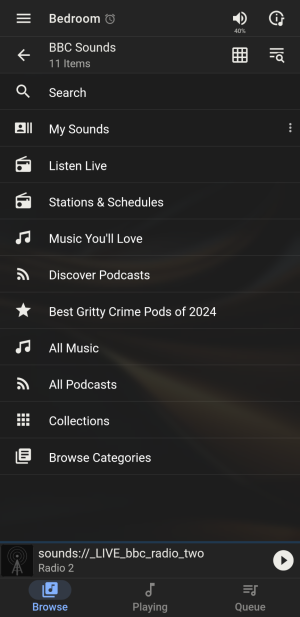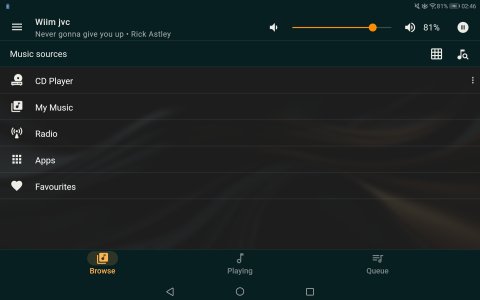From a few searches it seems the best way to get BBC sounds content is through LMS, but despite searching on Google and this forum, I can't find a user friendly set up guide (from scratch) on the ultra unit. I'd also like to connect up to my music collection on my NAS. Is this best done through lms?
Overall aim I want is to set up so it's super easy to use BBC sounds, Spotify and networked music. Spotify is covered any views and guides on the other two are very welcome,!!!
Thanks!!
Overall aim I want is to set up so it's super easy to use BBC sounds, Spotify and networked music. Spotify is covered any views and guides on the other two are very welcome,!!!
Thanks!!