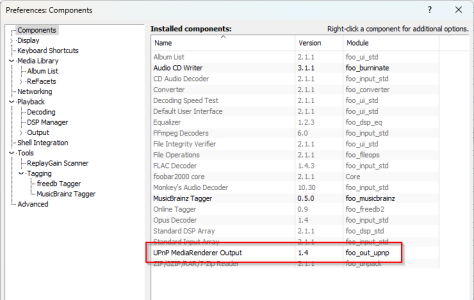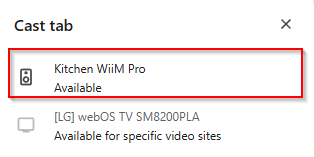My Wiim Pro is connected via ethernet to my network, and optical out to my A/V receiver. We stream almost all our music from a Win11 PC, works (mostly) great with Tidal, Spotify, Foobar2000 (for music on my network), etc.
1) how do I make the Wiim the Win11 PC default sound output device? From Windows 11 System > Sound, I click Add Device > "Everything else" (which include DLNA), and it doesn't find the Wiim - what should I be doing? I don't want to run Bluetooth, I bought the WiiM to avoid the compression of Bluetooth CODECs
2) Why does my WiiM just disappear from Spotify sometimes? Very frustrating, as my wife and kid are non-technical, and just want it to "work". Should I give WiiM a static IP address?
Thanks,
-Namklak
1) how do I make the Wiim the Win11 PC default sound output device? From Windows 11 System > Sound, I click Add Device > "Everything else" (which include DLNA), and it doesn't find the Wiim - what should I be doing? I don't want to run Bluetooth, I bought the WiiM to avoid the compression of Bluetooth CODECs
2) Why does my WiiM just disappear from Spotify sometimes? Very frustrating, as my wife and kid are non-technical, and just want it to "work". Should I give WiiM a static IP address?
Thanks,
-Namklak