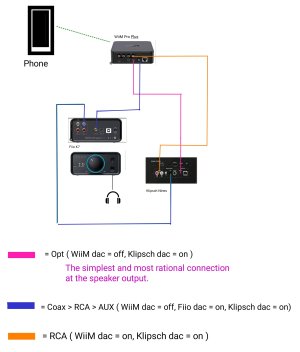Hi all!
I recently purchased WiiM Pro Plus for music streaming and would like to know what is the best way to connect it to my system?
I am currently using FiiO K7 Full Balanced HiFi DAC Headphone Amplifier, connected to my PC, to power my speakers and headphones.
I also upgraded my speaker setup from cheap Logitechs to Klipsch Nines McLaren edition, which are powered speakers with built in DAC.
What is the best way to connect WiiM Pro Plus?
Should I skip FiiO DAC completely? PC > WiiM Pro Plus > Klipsch Nines
Insert WiiM Pro Plus before FiiO DAC? PC > WiiM Pro Plus > FiiO K7 > Klipsch Nines
Insert WiiM Pro Plus after FiiO DAC? PC > FiiO K7 > WiiM Pro Plus > Klipsch Nines
I still would like to use my FiiO DAC for my headphones if possible, so should I just completely separate these DACs?
Should I use RCA analogs or digital output?
Thanks for all the help and your time!
I recently purchased WiiM Pro Plus for music streaming and would like to know what is the best way to connect it to my system?
I am currently using FiiO K7 Full Balanced HiFi DAC Headphone Amplifier, connected to my PC, to power my speakers and headphones.
I also upgraded my speaker setup from cheap Logitechs to Klipsch Nines McLaren edition, which are powered speakers with built in DAC.
What is the best way to connect WiiM Pro Plus?
Should I skip FiiO DAC completely? PC > WiiM Pro Plus > Klipsch Nines
Insert WiiM Pro Plus before FiiO DAC? PC > WiiM Pro Plus > FiiO K7 > Klipsch Nines
Insert WiiM Pro Plus after FiiO DAC? PC > FiiO K7 > WiiM Pro Plus > Klipsch Nines
I still would like to use my FiiO DAC for my headphones if possible, so should I just completely separate these DACs?
Should I use RCA analogs or digital output?
Thanks for all the help and your time!