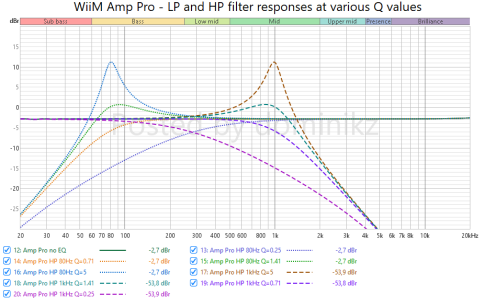Hi all,
I noticed my WiiM Ultra updating this morning so checked what was in the latest updates page (see below). There's a new PEQ feature that has added high-pass and low-pass filters. I initially struggled to find them but they are new drop down filter options in the EQ settings (you need to be on the Parametric EQ tab).
These settings seem to allow you to use one of your 10 slots per channel for the high-pass and one for the low-pass. My assumption being that you're using this to potentially a) choose individual/independent cross-over points for sub vs the speakers (by using the Freq column) and b) set the slope for each using the Q column.
What I'm confused about is how to use the Q column to set the slope. I've used an SVS sub before and the app makes setting the slope really intuitive by a) showing you the default slope and b) having recommended options for what the slope could be changed to. By having to use the Q to key in a slope how are people meant to know what they are doing is a good idea or not? WiiM don't even tell you what the default slope is in the Subwoofer settings page. Surely a better approach to this would have been to create some intuitive settings in the Subwoofer settings page?
Next question, if you do use these filters then does it bypass the chosen Crossover Frequency setting in the Subwoofer settings?

 faq.wiimhome.com
faq.wiimhome.com
I noticed my WiiM Ultra updating this morning so checked what was in the latest updates page (see below). There's a new PEQ feature that has added high-pass and low-pass filters. I initially struggled to find them but they are new drop down filter options in the EQ settings (you need to be on the Parametric EQ tab).
These settings seem to allow you to use one of your 10 slots per channel for the high-pass and one for the low-pass. My assumption being that you're using this to potentially a) choose individual/independent cross-over points for sub vs the speakers (by using the Freq column) and b) set the slope for each using the Q column.
What I'm confused about is how to use the Q column to set the slope. I've used an SVS sub before and the app makes setting the slope really intuitive by a) showing you the default slope and b) having recommended options for what the slope could be changed to. By having to use the Q to key in a slope how are people meant to know what they are doing is a good idea or not? WiiM don't even tell you what the default slope is in the Subwoofer settings page. Surely a better approach to this would have been to create some intuitive settings in the Subwoofer settings page?
Next question, if you do use these filters then does it bypass the chosen Crossover Frequency setting in the Subwoofer settings?

WiiM Ultra Firmware Release Notes
This firmware update is being rolled out in stages, with devices updating sequentially over the next few days. It's important to note that the device's firmware version is distinct from the WiiM Home App version. To check your device's firmware ...