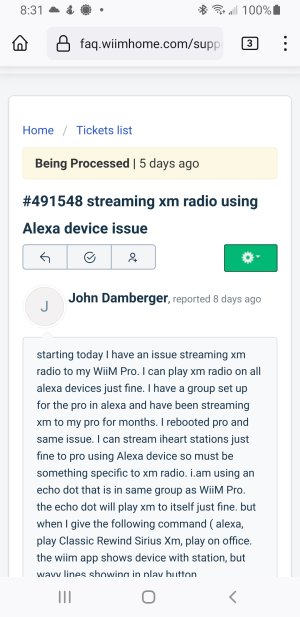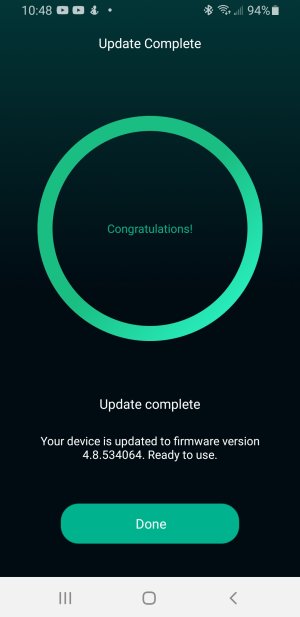Jdamberger1
Member
- Joined
- Nov 30, 2022
- Messages
- 46
I have a new issue that started about a week ago.
1) I can cast Sirius XM from my Sirius XM app. To the WiiM pro just fine
2) I can use my echo dot and tell it to play music from Amazon, Iheart radio, or Pandora to the group that has my WiiM pro in it and they play fine.
3) the echo dot will play any Sirius XM station i ask it to, through itself.
But now ( just started) when I ask to play Sirius xm to my WiiM pro, I will not play. In the WiiM app. It shows the station requested but play button shows little waves (see attached).

I have tried the following.
1. Sign out of Amazon and back in under the WiiM App.
2. Taken WiiM pro out of my alexa group then back in.
Still same result (see attached).
1) I can cast Sirius XM from my Sirius XM app. To the WiiM pro just fine
2) I can use my echo dot and tell it to play music from Amazon, Iheart radio, or Pandora to the group that has my WiiM pro in it and they play fine.
3) the echo dot will play any Sirius XM station i ask it to, through itself.
But now ( just started) when I ask to play Sirius xm to my WiiM pro, I will not play. In the WiiM app. It shows the station requested but play button shows little waves (see attached).

I have tried the following.
1. Sign out of Amazon and back in under the WiiM App.
2. Taken WiiM pro out of my alexa group then back in.
Still same result (see attached).