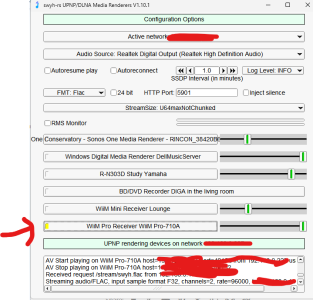Lynell in Baltimore
Member
- Joined
- Sep 24, 2024
- Messages
- 8
I have the WiiM Pro app on my iPhone15, but I cast to my WiiM Pro from my Windows 10 PC because the music channel I stream from doesn't have an app-based platform, only a website. I have found that frequently the WiiM Pro needs to be re-paired when the app updates the device. This worked fine while I was on Wi-Fi, but I recently ran an ethernet cable from my WiiM to my router because Wi-Fi is so poor in my 1862 farmhouse. My streaming was then flawless -- until the very next time the WiiM updated, causing it to need re-pairing. I could not pair the WiiM with my iPhone no matter what I tried, even a factory reset. I put in a service ticket with WiiM because no forum subject addresses this issue and WiiM's "Known Issues" page says if the device is "blinking red, the device is defective and must be replaced," which my WiiM was doing when I tried to pair it. While waiting for help from WiiM support, I kept trying to pair the WiiM. After much trial and error, I realized that because the WiiM defaults to ethernet when a cable is used but needs Wi-Fi to pair and cast, maybe that's why it wasn't working. So I unplugged the ethernet cable, and then was able to pair via Wi-Fi. I plugged the ethernet cable back in, but still couldn't cast to the WiiM. So I unplugged the ethernet again, paired again via Wi-Fi, and actually began streaming via Wi-Fi. Then, and only then, I plugged the ethernet cable back into the device. Streaming instantly switched to ethernet from Wi-Fi and has been perfect ever since. Seems like this information should be included in the user manual and on the app, so I'm providing it here in hopes it will help someone else with a similar problem.