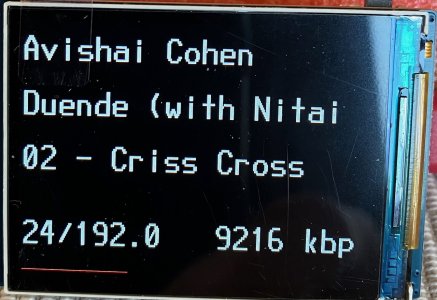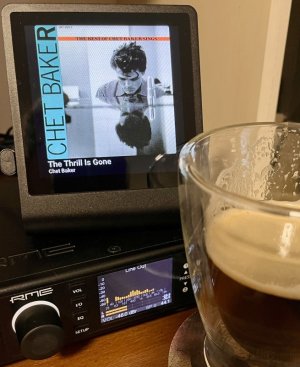cc_rider
Major Contributor
- Joined
- Oct 20, 2022
- Messages
- 1,634
A fun Pi Pico project, using the 2" Waveshare LCD that plugs right into a Pi Pico.
It's not possible to do this with a MicroPython screen driver (it runs out of memory), but with a custom version of MicroPython with a driver written in C, it works nicely.
I've included the firmware binary in the attached .zip. Just copy it to the Pico after holding down the Pico's button while plugging it into your PC. Then edit the "secrets.py" file with your WiFi info and your WiiM's IP address. Load up Thonny, install all the Python files to your Pico, and you'll have a mini display of what's playing. Long lines will auto-scroll horizontally. If nothing is playing, it will turn the backlight off.
It should also work with this 2.8" Waveshare touchscreen, though I haven't tried it.

It's not possible to do this with a MicroPython screen driver (it runs out of memory), but with a custom version of MicroPython with a driver written in C, it works nicely.
I've included the firmware binary in the attached .zip. Just copy it to the Pico after holding down the Pico's button while plugging it into your PC. Then edit the "secrets.py" file with your WiFi info and your WiiM's IP address. Load up Thonny, install all the Python files to your Pico, and you'll have a mini display of what's playing. Long lines will auto-scroll horizontally. If nothing is playing, it will turn the backlight off.
It should also work with this 2.8" Waveshare touchscreen, though I haven't tried it.

Attachments
Last edited: