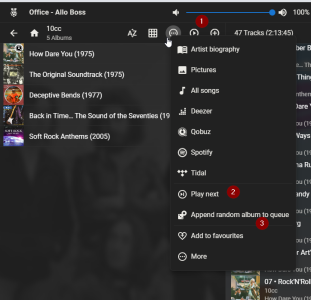Hi. New to my Wiim Pro, which I got a little over a week ago, so I'm still learning. My question is related to playing a list of albums returned by my Asset UPnP DLNA server, which is running on a Synology NAS.
Here's what I'm trying to do. When browsing my music library, I frequently want to listen to all albums by a particular artist, or since Asset UPnP can return a list of albums in a genre, or by artist, I'd like to play that whole list of albums. In addition, I would like to have the albums play in a random order--shuffle play, if you will.
But as I see it right now, when presented with a list of albums (by artist...genre...random list) I see no way to simply "play" that list of albums, nor do I see a way to add the list of albums to the current queue, which would also solve the problem. What I was expecting was a big green "play" button that you get in the app when presented with a list of tracks.
Below is an image of a listing of the tracks in an album (all my classical works are considered "albums"), with a big green "play" button. Hit the button...and it plays the album. Simple.
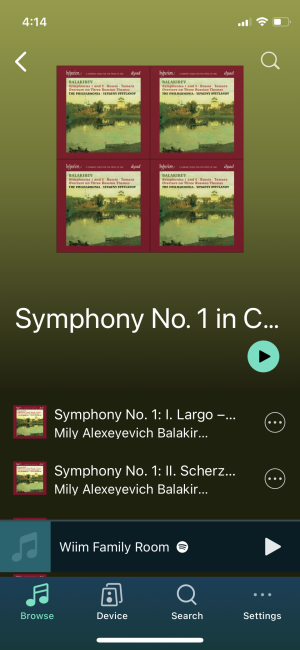
I'd like to see that same "play" button for a list of albums, like these two examples. In the first one, I'd like a "play" button to play all these works by Balakierev.
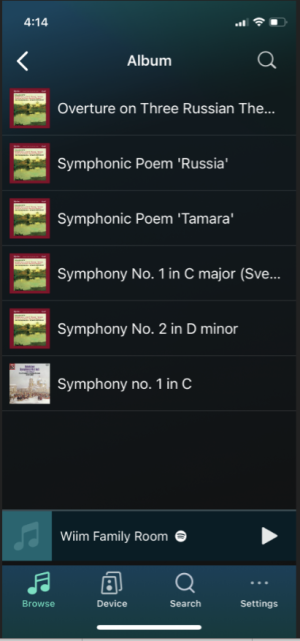
In this second one, I'd like to play these albums, which have been randomly selected by Asset.
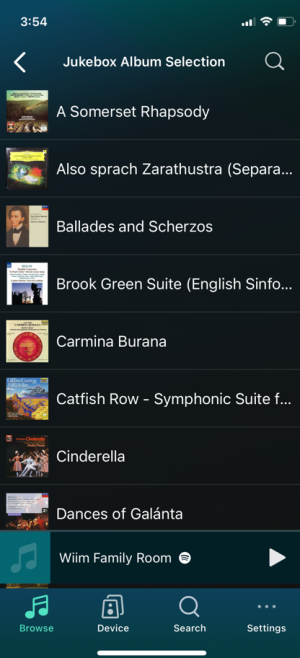
I'm migrating from a 19-year old Turtle Beach Audiotron, which had the ability to navigate to a particular artist, and then I could hit "play" and it would play all albums by that artist.
I put this in the "Troubleshoot Issues" forum, but if there is no current solution, I guess it belongs in the "enhancement request" forum.
Here's what I'm trying to do. When browsing my music library, I frequently want to listen to all albums by a particular artist, or since Asset UPnP can return a list of albums in a genre, or by artist, I'd like to play that whole list of albums. In addition, I would like to have the albums play in a random order--shuffle play, if you will.
But as I see it right now, when presented with a list of albums (by artist...genre...random list) I see no way to simply "play" that list of albums, nor do I see a way to add the list of albums to the current queue, which would also solve the problem. What I was expecting was a big green "play" button that you get in the app when presented with a list of tracks.
Below is an image of a listing of the tracks in an album (all my classical works are considered "albums"), with a big green "play" button. Hit the button...and it plays the album. Simple.
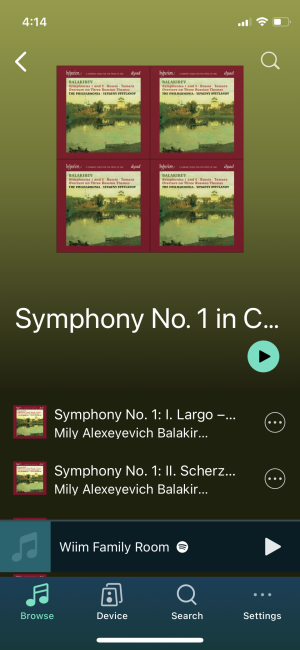
I'd like to see that same "play" button for a list of albums, like these two examples. In the first one, I'd like a "play" button to play all these works by Balakierev.
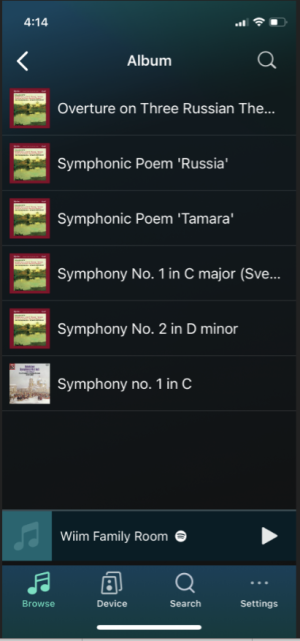
In this second one, I'd like to play these albums, which have been randomly selected by Asset.
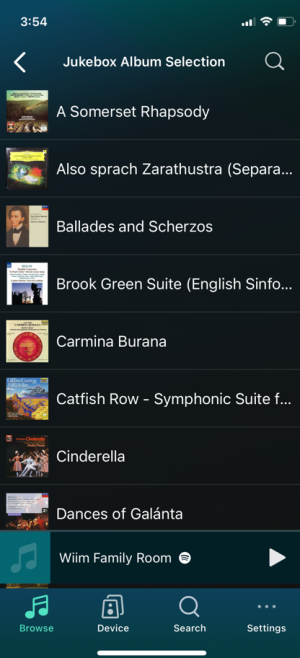
I'm migrating from a 19-year old Turtle Beach Audiotron, which had the ability to navigate to a particular artist, and then I could hit "play" and it would play all albums by that artist.
I put this in the "Troubleshoot Issues" forum, but if there is no current solution, I guess it belongs in the "enhancement request" forum.