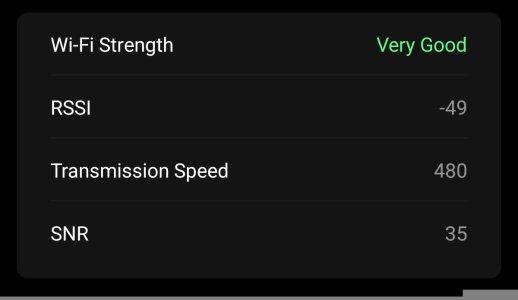Bunglebonce
New member
- Joined
- Nov 30, 2024
- Messages
- 1
Morning,
I have a WiiM mini connected to my Naim Uniti Star, used for listening to Amazon music and utilising my echo dot as a voice control via alexa.
I have had it running for almost 12 months and aside from having to change the power supply, it has worked fine.
That was up until about 4 weeks back when it started cutting out mid song when playing back 192khz streams.
It starts up again, plays a bit more then cuts out again.
I've tried to trouble shoot it via the following, but to no avail:
- swapped the power supply again
- swapped the toslink cable for a new one
- "forgot" the device and reinstalled it in the app
- rebooted the router
- tuned off "Enable IPv6" and "preferred DNS server"
WiFi is a solid 5g 49mbps signal and I have been with the same isp throughout.
Playback of a 192khz music stream on my phone via YouTube presents no issues.
I have yet to do a factory reset and have a ticket in with customer services, but though I'd pick your collective brains in case you have experienced anything similar, or have any ideas.
Many thanks in advance
B
I have a WiiM mini connected to my Naim Uniti Star, used for listening to Amazon music and utilising my echo dot as a voice control via alexa.
I have had it running for almost 12 months and aside from having to change the power supply, it has worked fine.
That was up until about 4 weeks back when it started cutting out mid song when playing back 192khz streams.
It starts up again, plays a bit more then cuts out again.
I've tried to trouble shoot it via the following, but to no avail:
- swapped the power supply again
- swapped the toslink cable for a new one
- "forgot" the device and reinstalled it in the app
- rebooted the router
- tuned off "Enable IPv6" and "preferred DNS server"
WiFi is a solid 5g 49mbps signal and I have been with the same isp throughout.
Playback of a 192khz music stream on my phone via YouTube presents no issues.
I have yet to do a factory reset and have a ticket in with customer services, but though I'd pick your collective brains in case you have experienced anything similar, or have any ideas.
Many thanks in advance
B