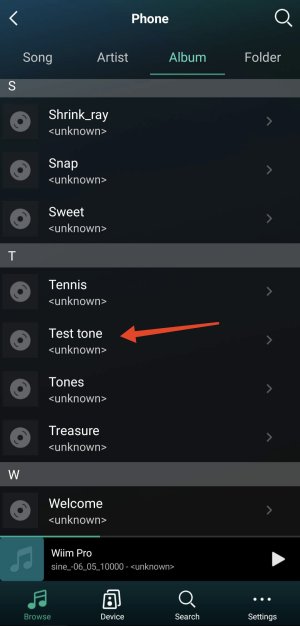Vangelo51
Member
- Joined
- Jul 11, 2023
- Messages
- 93
My main gripe with this device is playing files.
My files are stored on a 512Gb SD card in my Android tablet. I need to navigate through 8 pages to finally get there:

Some of the steps accessing the card, namely the Songs & Folder page can take over 30 seconds, I guess depending on how much data the SD card contain.
When I finally reach the folder, the alphabetical order is reversed. The whole process to work through all 8 steps takes 1 min, 30 secs!
Luckily, there is a workaround using the HiFi Cast app, which is perfect.
Am I doing something wrong or is this a known issue? I have emailed Wiim Support who replied right away saying Technical would get back to me, but no reply yet (nearly 4 weeks). Maybe I need to start official ticket.
By the way, I cannot bypass the SONGS page and go straight the folder page. The app automatically opens the SONGS page. Once that has loaded, you can access the FOLDERS page and go through it all again!
Still, not a deal breaker for me as there is a workaround & I remain impressed with the Wiim package. None of these streamers are perfect....
My files are stored on a 512Gb SD card in my Android tablet. I need to navigate through 8 pages to finally get there:

Some of the steps accessing the card, namely the Songs & Folder page can take over 30 seconds, I guess depending on how much data the SD card contain.
When I finally reach the folder, the alphabetical order is reversed. The whole process to work through all 8 steps takes 1 min, 30 secs!
Luckily, there is a workaround using the HiFi Cast app, which is perfect.
Am I doing something wrong or is this a known issue? I have emailed Wiim Support who replied right away saying Technical would get back to me, but no reply yet (nearly 4 weeks). Maybe I need to start official ticket.
By the way, I cannot bypass the SONGS page and go straight the folder page. The app automatically opens the SONGS page. Once that has loaded, you can access the FOLDERS page and go through it all again!
Still, not a deal breaker for me as there is a workaround & I remain impressed with the Wiim package. None of these streamers are perfect....
Last edited: