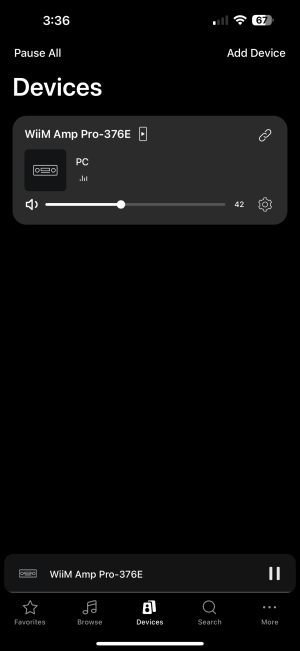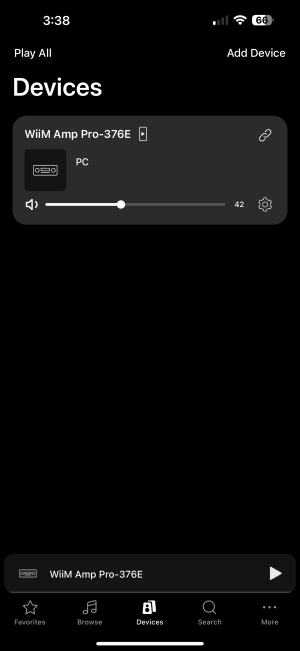Hi, I just received a WiiM Amp Pro and am trying to determine if I have settings wrong or if this is just the way it behaves.
I have an Amazon Echo wired to aux in (analog) and have configured the amp to never enter standby and selected Aux in as input. I would like to always have the Echo’s output audible on the speakers, but unfortunately the first second or so of output from the echo is clipped. Is there a way to get the amp to always be “playing” from aux in? After a minute or two of no input it seems to go to sleep (stops “playing”, if I push the play icon at the bottom of the app for that input source it wakes up again).
Is it possible to always have the RCA inputs signals amplified to the speakers with no delay or clipping, even after a period of inactivity?
I have an Amazon Echo wired to aux in (analog) and have configured the amp to never enter standby and selected Aux in as input. I would like to always have the Echo’s output audible on the speakers, but unfortunately the first second or so of output from the echo is clipped. Is there a way to get the amp to always be “playing” from aux in? After a minute or two of no input it seems to go to sleep (stops “playing”, if I push the play icon at the bottom of the app for that input source it wakes up again).
Is it possible to always have the RCA inputs signals amplified to the speakers with no delay or clipping, even after a period of inactivity?