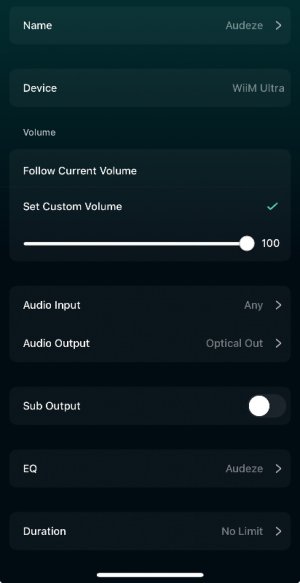Hello. My Ultra is connected to an external DAC via an optical cable, and I would like to set custom volume levels for my different headphones using presets. However, I can't get “Set custom volume" to work no matter what. It just doesn’t do anything. “Fixed volume output” is off and every setting should be ok.
Has anyone had a similar problem?
Has anyone had a similar problem?