If a track or tracks are unavailable in a Tidal playlist, Wiim gets lost. It indexes all tracks beforehand, including the unavailable ones. When we go through the tracks manually, it can freeze when we reach an unavailable track. The tracks after the unavailable track are in a different order. For example, when clicking (screenshot below) on Take You On, Wiim plays Trouble's What You're In (i.e. selects the earlier track because it skipped one, it mixes up the numbering). Has anyone encountered this? Software bug?
You are using an out of date browser. It may not display this or other websites correctly.
You should upgrade or use an alternative browser.
You should upgrade or use an alternative browser.
Problem with playlists with unavailable tracks
- Thread starter Devon
- Start date
-
- Tags
- tidal wiim ultra
- Joined
- Nov 6, 2022
- Messages
- 1,238
Hi Devon,If a track or tracks are unavailable in a Tidal playlist, Wiim gets lost. It indexes all tracks beforehand, including the unavailable ones. When we go through the tracks manually, it can freeze when we reach an unavailable track. The tracks after the unavailable track are in a different order. For example, when clicking (screenshot below) on Take You On, Wiim plays Trouble's What You're In (i.e. selects the earlier track because it skipped one, it mixes up the numbering). Has anyone encountered this? Software bug?
It’s a software bug we’ve recently fixed, and the update will be released early next week.
Thanks for your patience—stay tuned!
- Joined
- Nov 6, 2022
- Messages
- 1,238
Hi Devon,Thanks for your support. By the way, wouldn't it be possible to add next/previous song buttons in playlists? Now to go to the next song you have to physically select it or use the remote control. A small but useful thing, imho
Are you saying the Next/Previous track buttons are missing from the ‘Now Playing’ screen when playing your playlist? That doesn’t sound right.
If that’s the case, please send us a support ticket so we can look into it for you. Thanks so much for your support and patience!
Hi Devon,
Are you saying the Next/Previous track buttons are missing from the ‘Now Playing’ screen when playing your playlist? That doesn’t sound right.
If that’s the case, please send us a support ticket so we can look into it for you. Thanks so much for your support and patience!
@Devon may be referring to this place
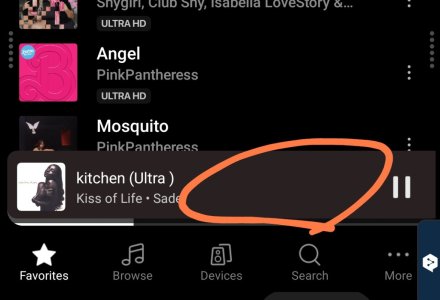
Yes, exactly!
- Joined
- Nov 6, 2022
- Messages
- 1,238
Hi Devon, Wiimer
Thank you for clarifying this!
I’ll bring this up with our team. While there may not be enough space in the Mini Bar to add two more buttons, you can still tap the Mini Bar to open the Now Playing screen, where the Prev/Next buttons are available.
Thanks again for the suggestion—we really appreciate your feedback!
Thank you for clarifying this!
I’ll bring this up with our team. While there may not be enough space in the Mini Bar to add two more buttons, you can still tap the Mini Bar to open the Now Playing screen, where the Prev/Next buttons are available.
Thanks again for the suggestion—we really appreciate your feedback!
Why are Prev/Next controls needed? Can't one just click the previous track or the next one in the playlist? It works like that for me on Qobuz.
This is not my suggestionWhy are Prev/Next controls needed? Can't one just click the previous track or the next one in the playlist? It works like that for me on Qobuz.
I know. Sorry, just posted in-line.This is not my suggestion.
Why are Prev/Next controls needed? Can't one just click the previous track or the next one in the playlist? It works like that for me on Qobuz.
To add a bit of clarification, Now Playing and the Favorites screen (playlist) do not necessarily coincide.
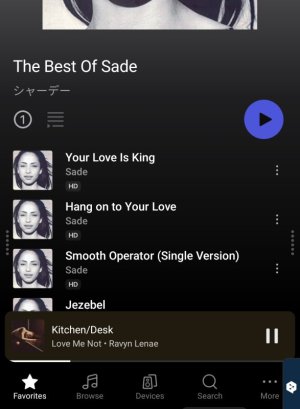
Thus, the playlist shows Sade's album, but the Now Playing screen plays a track by a different artist.
Personally, I think it would be nice to have Next/Previous track buttons here
(However, most streaming apps don't have a button, and it doesn't matter if they don't.)
Thank you very much. You are the best support I have ever had.Hi Devon, Wiimer
Thank you for clarifying this!
I’ll bring this up with our team. While there may not be enough space in the Mini Bar to add two more buttons, you can still tap the Mini Bar to open the Now Playing screen, where the Prev/Next buttons are available.
Thanks again for the suggestion—we really appreciate your feedback!
Similar threads
- Replies
- 1
- Views
- 462
- Replies
- 6
- Views
- 505
- Replies
- 2
- Views
- 478
- Replies
- 0
- Views
- 354
- Replies
- 0
- Views
- 749

