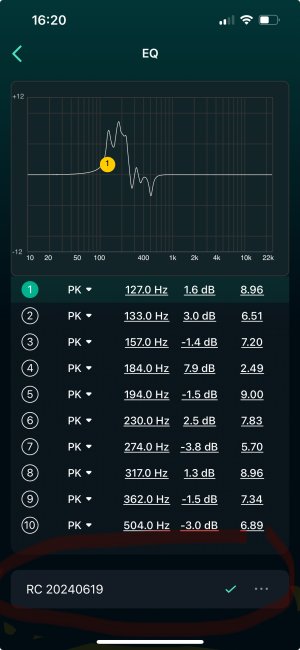I have a Wiim Pro.
A couple of days ago I got the firmware upgrade which enables RC and I have started to make some experiments.
Now, I would like to compare the results obtained specifying different RC parameters.
Ideally, I would like to be able to launch RC with a set of parameters and then save the corresponding PEQ settings with a given name.
Afterwards, I would like to iterate the process with a diverse set of parameters, and so on.
At the end, I would like to switch between the different filters results in real time while listening, in order to compare the effects of the various PEQ settings.
Is all this possible?
A couple of days ago I got the firmware upgrade which enables RC and I have started to make some experiments.
Now, I would like to compare the results obtained specifying different RC parameters.
Ideally, I would like to be able to launch RC with a set of parameters and then save the corresponding PEQ settings with a given name.
Afterwards, I would like to iterate the process with a diverse set of parameters, and so on.
At the end, I would like to switch between the different filters results in real time while listening, in order to compare the effects of the various PEQ settings.
Is all this possible?