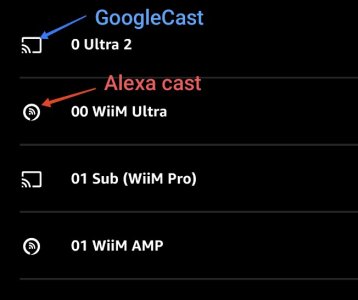i just got my wiim Pro up and running and so far so good. i got it specifically to use with my amazon unlimited account. it was no problem setting that up.
i'm using the wiim home app on an android tablet as the "controler"
so when i'm in the amazon menus i can see almost everything except there doesn't appear to be a "recently added" tab like on the actual amazon app... nor does there appear to be a way to sort your albums... am i missing something or do i need to put in a feature request for these?
thanks!
i'm using the wiim home app on an android tablet as the "controler"
so when i'm in the amazon menus i can see almost everything except there doesn't appear to be a "recently added" tab like on the actual amazon app... nor does there appear to be a way to sort your albums... am i missing something or do i need to put in a feature request for these?
thanks!