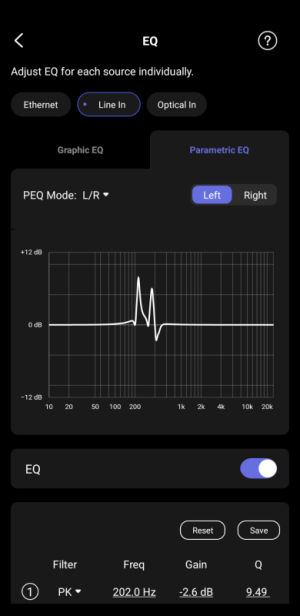slartibartfast
Major Contributor
- Joined
- Apr 18, 2024
- Messages
- 5,239
This might be of interest @dominikz
Until now I have always used REW by playing a file from my server with a timing reference. I have always avoided playing directly from my PC as I thought my only option was Bluetooth. I finally remembered I have a Behringer UF202 which I can use to connect my PC to the Line In of my WiiM Amp and it seems to work OK.
I made some more speaker distortion measurements and noticed something weird when I disabled EQ.
This is the left speaker with RoomFit and EQ
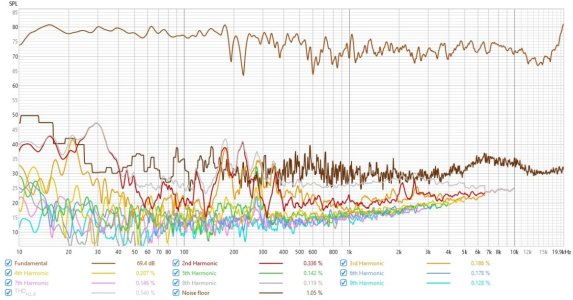
This is the left speaker with EQ disabled to see if the slightly increased distortion between 200 and 300 Hz was due to the EQ boosts at those frequencies.
Above 2kHz you can see all the harmonics heading swiftly up before stopping. What on earth is happening there, it only happens with EQ disabled.
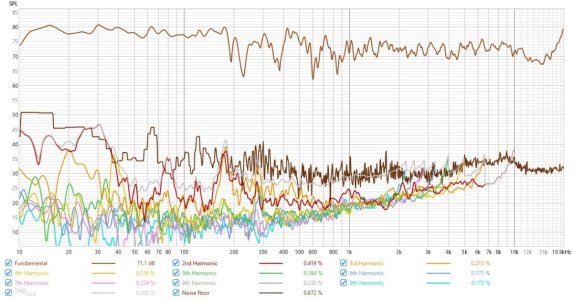
It can be seen more clearly in this image
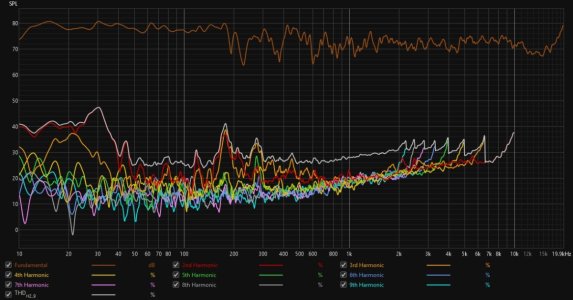
Until now I have always used REW by playing a file from my server with a timing reference. I have always avoided playing directly from my PC as I thought my only option was Bluetooth. I finally remembered I have a Behringer UF202 which I can use to connect my PC to the Line In of my WiiM Amp and it seems to work OK.
I made some more speaker distortion measurements and noticed something weird when I disabled EQ.
This is the left speaker with RoomFit and EQ
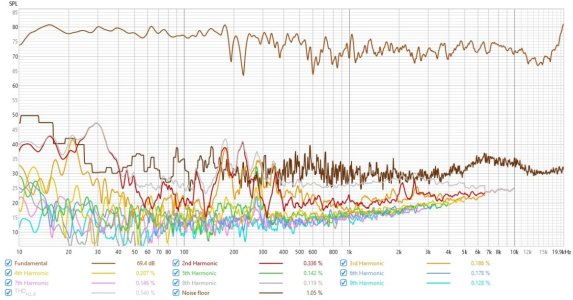
This is the left speaker with EQ disabled to see if the slightly increased distortion between 200 and 300 Hz was due to the EQ boosts at those frequencies.
Above 2kHz you can see all the harmonics heading swiftly up before stopping. What on earth is happening there, it only happens with EQ disabled.
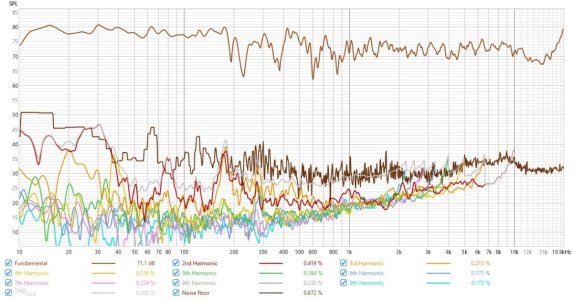
It can be seen more clearly in this image
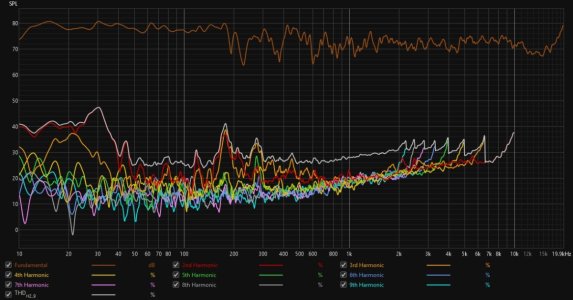
Last edited: