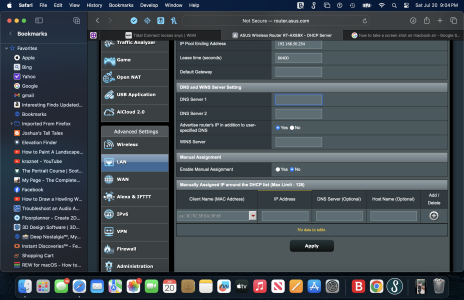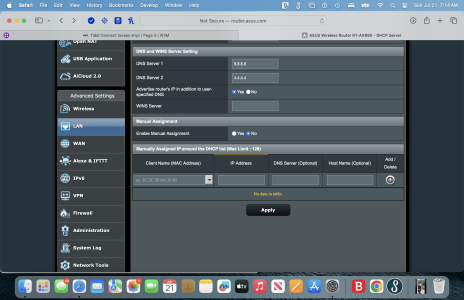So, that setting fixed it for you?U mnie to samo...od którejś aktualizacji tak się zaczęło dziać...na początku wszystko chodziło płynnie. Samsung s20
You are using an out of date browser. It may not display this or other websites correctly.
You should upgrade or use an alternative browser.
You should upgrade or use an alternative browser.
Tidal Tidal Connect looses sync
- Thread starter vibebase
- Start date
I understand it that way, that Wiim is configured to work best with google's dns. Of course I tried to disable that setting, then my streamer could not be found by my phone anymore.If this fixed the issues for you then it's at least more likely than not that your internet service provider's DNS servers are to blame.
If so, then there's not much WiiM.can do about it, except recommending to use Google's DNS servers instead.
Didn't this WiiM Home setting have the same effect?
View attachment 9106
I came to this through another thread on this platform, just by dialing out any possible app settings and it seems that for many people the dns settings play a huge role in performance issues.
As the dns is responsible for connecting the information on tidal's servers with their ip adresses to me it makes perfect sense that using a different dns can enhance performance.
DNS doesn't really match "information" as in "content" to IP addresses. All it does (as if that wasn't enough) is to deliver the correct IP address for any given host name.
WiiM are certainly not actively optimising anything for Google DNS servers. It's rather that Google's servers simply offer far more performance (faster response times) than what your ISP's DNS server might be capable of.
In the end, you want to have name resolution as fast and reliable as possible. Google are not doing things differently, they just provide more power and bandwidth than many others.
WiiM are certainly not actively optimising anything for Google DNS servers. It's rather that Google's servers simply offer far more performance (faster response times) than what your ISP's DNS server might be capable of.
In the end, you want to have name resolution as fast and reliable as possible. Google are not doing things differently, they just provide more power and bandwidth than many others.
one artist
Member
- Joined
- May 19, 2024
- Messages
- 18
Is this where I would enter the DNS settings on my ASUS router? I have Pro Plus and Tidal problems also.Sorry for not explaining it well.
I changed the dns server in the Router settings... If you have a look into the Wiim app there is a setting for "prefered dns server 8.8.8.8"
I think wiim is optimized to work best with this one. I use the native Tidal app with connect with wiim pro plus internal dac. Works like a charm now
Attachments
Brantome
Major Contributor
- Joined
- Oct 20, 2022
- Messages
- 6,842
I believe they’re talking about the “preferred dns” setting in your WiiM device network settings in the WiiM home appIs this where I would enter the DNS settings on my ASUS router? I have Pro Plus and Tidal problems also.
Yes looks correct. I use a different router, but should be right. Just try to enter 8.8.8.8 for dns server 1 and 4.4.4.4 for dns server 2. Additionally try to change ipv6 which is listed at the right side toIs this where I would enter the DNS settings on my ASUS router? I have Pro Plus and Tidal problems also.
2001:4860:4860::8888 and
2001:4860:4860::8844
Let me know if it works. Hope it for you
This setting should be enabled. As i mentioned at least in my case when I turn it off my phone can't find my wiim at all. Could of coursealso be only my network or router messing around as harkpabst explained. But trying it could not hurt, as the dns settings can be resetted in a few secondsI believe they’re talking about the “preferred dns” setting in your WiiM device network settings in the WiiM home app
one artist
Member
- Joined
- May 19, 2024
- Messages
- 18
Thank you so much for helping. I'm not very computer savvy and I'm not sure how to enter the ipv6 settings.2001:4860:4860::8888
Attachments
You are very welcome.Thank you so much for helping. I'm not very computer savvy and I'm not sure how to enter the ipv6 settings.
At the left side of your screenshot there's a button ipv6. Hopefully there
Maybe it already works just by changing the dns servers alone. Did you try it?
one artist
Member
- Joined
- May 19, 2024
- Messages
- 18
My ASUS router has a link for ipv6 settings: https://www.asus.com/support/faq/113990/You are very welcome.
At the left side of your screenshot there's a button ipv6. Hopefully there
Maybe it already works just by changing the dns servers alone. Did you try it?
one artist
Member
- Joined
- May 19, 2024
- Messages
- 18
My iPhone can't even find Wiim now. I'll start unplugging and restarting to try to get back to setup.My ASUS router has a link for ipv6 settings: https://www.asus.com/support/faq/113990/
Oh no I hope it worked out for you! Did not want to cause you any inconvenience.My iPhone can't even find Wiim now. I'll start unplugging and restarting to try to get back to setup.
one artist
Member
- Joined
- May 19, 2024
- Messages
- 18
This has happened before. After I get back to the setup screens, I start playing Tidal. One album will play but I'm not able to leave that album. It hangs there and if I try to play even that album a couple hours later, no sound. I have a coax out cable connected to a Lyngdorf MP60 2.1 set at 24 bitt and 192 K. Sounds great for a while. After I get it going again I hope the DNS settings help. I was wondering if an Ultra unit would be an improvement.Oh no I hope it worked out for you! Did not want to cause you any inconvenience.
one artist
Member
- Joined
- May 19, 2024
- Messages
- 18
Going back into setup a message says that Media Room (the name I gave Wiim Pro Plus) and your mobile phone are connected to two different networks. It says that if they are the same network to rename so they are different. I renamed the 2.4 network to "audio 2.4 instead of the similar names RTAX89X and RTAX89X_5G. I' m going to try forget this network and start over. Nasty1This has happened before. After I get back to the setup screens, I start playing Tidal. One album will play but I'm not able to leave that album. It hangs there and if I try to play even that album a couple hours later, no sound. I have a coax out cable connected to a Lyngdorf MP60 2.1 set at 24 bitt and 192 K. Sounds great for a while. After I get it going again I hope the DNS settings help. I was wondering if an Ultra unit would be an improvement.
one artist
Member
- Joined
- May 19, 2024
- Messages
- 18
I used my wife's iPhone and all is well. I did change from coaxial to optical with 24 bitt and 92K. Her phone is newerGoing back into setup a message says that Media Room (the name I gave Wiim Pro Plus) and your mobile phone are connected to two different networks. It says that if they are the same network to rename so they are different. I renamed the 2.4 network to "audio 2.4 instead of the similar names RTAX89X and RTAX89X_5G. I' m going to try forget this network and start over. Nasty1
one artist
Member
- Joined
- May 19, 2024
- Messages
- 18
I used my wife's iPhone and all is well. I did change from coaxial to optical with 24 bitt and 92K. Her phone is newer. I seem to be able to move around in Tidal for the first time. I think the DNS settings have helped.
one artist
Member
- Joined
- May 19, 2024
- Messages
- 18
I think the old cumulative errors remained in my phone and the new phone had no problem. But the new DNS settings helped with Tidal. I can move freely through Tidal because of the new DNS settings.I used my wife's iPhone and all is well. I did change from coaxial to optical with 24 bitt and 92K. Her phone is newer. I seem to be able to move around in Tidal for the first time. I think the DNS settings have helped.
Yay I am so happy for youI think the old cumulative errors remained in my phone and the new phone had no problem. But the new DNS settings helped with Tidal. I can move freely through Tidal because of the new DNS settings.
Glad that I could help, enjoy your Wiim and Tidal !
one artist
Member
- Joined
- May 19, 2024
- Messages
- 18
Thanks again. I notice that your ipv6 settings include the 8.8.8.8 and 4.4.4.4 from the DNS settings. The ASUS ipv6 help link included in the ASUS settings page was dealing with a different situation. If I enter your suggested ipv6 settings will that create a problem? Tidal works fine now, maybe I should just not enter anything new in ipv6. What do you think. Apparently you know your way around computers.Yay I am so happy for you
Glad that I could help, enjoy your Wiim and Tidal !
As long it is just working fine I would not change anythingThanks again. I notice that your ipv6 settings include the 8.8.8.8 and 4.4.4.4 from the DNS settings. The ASUS ipv6 help link included in the ASUS settings page was dealing with a different situation. If I enter your suggested ipv6 settings will that create a problem? Tidal works fine now, maybe I should just not enter anything new in ipv6. What do you think. Apparently you know your way around computers.
But hopefully in your system it's just good now
Similar threads
- Replies
- 4
- Views
- 263
- Replies
- 18
- Views
- 2K
- Replies
- 21
- Views
- 1K
- Replies
- 1
- Views
- 822
- Question
- Replies
- 56
- Views
- 5K