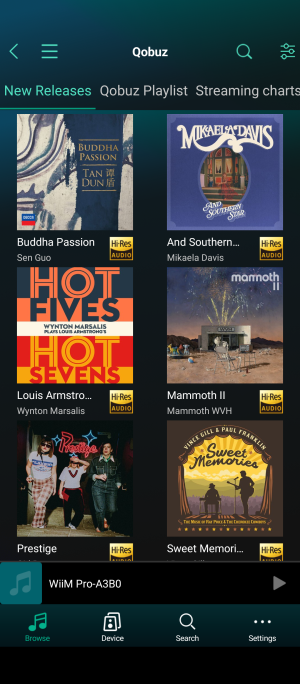rlovison
Senior Member
- Joined
- Jul 21, 2023
- Messages
- 217
Hi,
I'm using the WiiM home app with the Wiim Pro on an Android phone version 12. I don't remember exactly when the following behavior changed but using the app with Qobuz, the top row of touch points on the phone screen work intermittently. One is a search function and the other (three horizontal bars) lets me access playlists, favorites, purchases, etc.. I have to tap numerous times to get the menu to drop. I don't have this issue with any other app. Any ideas as to what is wrong?
I'm using the WiiM home app with the Wiim Pro on an Android phone version 12. I don't remember exactly when the following behavior changed but using the app with Qobuz, the top row of touch points on the phone screen work intermittently. One is a search function and the other (three horizontal bars) lets me access playlists, favorites, purchases, etc.. I have to tap numerous times to get the menu to drop. I don't have this issue with any other app. Any ideas as to what is wrong?