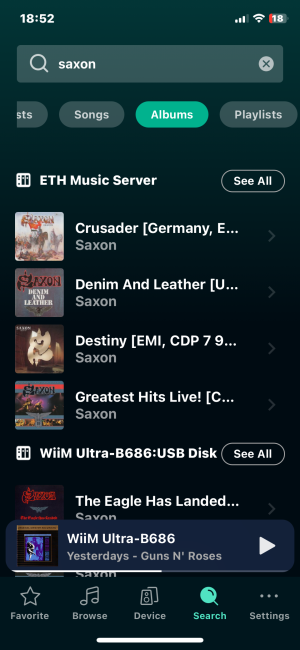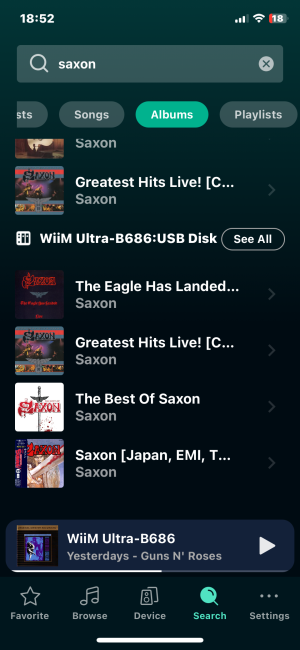Yes I do. I’m very meticulous about my tags.Raise a ticket then, although I can't believe that hasn't come up before!
EDIT: I assume you have both track number and disc number tags populated?
You are using an out of date browser. It may not display this or other websites correctly.
You should upgrade or use an alternative browser.
You should upgrade or use an alternative browser.
Track Order Via External USB Hard Drive
- Thread starter hippyeverafter
- Start date
The only issue I have with track numbers via usb drive is multi disc albums. It puts all the track 1 tracks together track two together etc
I go to folder mode as a workaround
use disc tag, for LMS I use 1/2, 2/2 etc . It doesn't matter what the filename is. Although it's good practise to keep on CD1 and CD2 folders.
They have already confirmed that track and disc number tags are populated.use disc tag, for LMS I use 1/2, 2/2 etc . It doesn't matter what the filename is. Although it's good practise to keep on CD1 and CD2 folders.
It sounds like a bug.
Last edited:
I don't agree that its good practice to split into separate disk folders - I don't want to see a double album in my library twice unless I have 2 copies of it for some reason. Just use the disc no and track no tags in the file name with appropriate no of leading zeros.use disc tag, for LMS I use 1/2, 2/2 etc . It doesn't matter what the filename is. Although it's good practise to keep on CD1 and CD2 folders.
I don't agree that its good practice to split into separate disk folders - I don't want to see a double album in my library twice unless I have 2 copies of it for some reason. Just use the disc no and track no tags in the file name with appropriate no of leading zeros.
You don't see it twice, a good scanner does this. It doesn't matter, the database prog scans them and sees them.
But properly tagged, it doesn't matter if all the files are in the same directory, or seperate CD1, CD2. But if you accidenally delete disc number you're a bit knackered, so it's safer for seperate folders.
Browsing by folder is rubbish anyway.
Below image is database, LMS system
Attachments
You are talking to an LMS user of close to 20 years. I use it daily for many hours at a time.You don't see it twice, a good scanner does this. It doesn't matter, the database prog scans them and sees them.
But properly tagged, it doesn't matter if all the files are in the same directory, or seperate CD1, CD2. But if you accidenally delete disc number you're a bit knackered, so it's safer for seperate folders.
Browsing by folder is rubbish anyway.
Below image is database, LMS system
I’m not sure you are correct. One of the mechanisms that the LMS scanner uses to determine what is an album is the contents of a given folder.
In my case I do have multiple copies of the same album but they sit in different folders so LMS knows they are different albums.
That said if your structure is Artist/Album/CDx it may work but I prefer using disk no in the file name as on the odd occasion that I may want to play the files with a DLNA renderer by folder browsing for experimental reasons they will be all together and in the correct order.
I don’t see how you could accidentally remove the disc number tag so I disagree that there is any safety factor involved either.
My point is that it is personal choice not good practice
"I’m not sure you are correct. One of the mechanisms that the LMS scanner uses to determine what is an album is the contents of a given folder."
I have a mixture of albums where files from each CD are in the same directory, and some are in seperate directories. .the two look the same in LMS, the only thing I have to do is make sure Album is the same, not Greatest hits CD1 and Greatest hits CD2, I have to name them both to Greatest hits.
I have a mixture of albums where files from each CD are in the same directory, and some are in seperate directories. .the two look the same in LMS, the only thing I have to do is make sure Album is the same, not Greatest hits CD1 and Greatest hits CD2, I have to name them both to Greatest hits.
The scanner logic may have been changed over time. I certainly remember separate folders produced separate albums even if both were tagged the same."I’m not sure you are correct. One of the mechanisms that the LMS scanner uses to determine what is an album is the contents of a given folder."
I have a mixture of albums where files from each CD are in the same directory, and some are in seperate directories. .the two look the same in LMS, the only thing I have to do is make sure Album is the same, not Greatest hits CD1 and Greatest hits CD2, I have to name them both to Greatest hits.
I have pretty much always adopted disc no as part of file name with all tracks of an album in one folder. As you say the db then takes care of everything else.
slartibartfast
Major Contributor
- Joined
- Apr 18, 2024
- Messages
- 5,996
I always use separate folders for discs of a multi-disc album. I seem to half remember having problems when I put all the tracks in the same folder with disc and track tags. I can't remember what the issue was though but the only one that makes sense is appearing as separate albums but that seems unlikely. It's probably documented somewhere on the Squeezebox forum but impossible to find.The scanner logic may have been changed over time. I certainly remember separate folders produced separate albums even if both were tagged the same.
I have pretty much always adopted disc no as part of file name with all tracks of an album in one folder. As you say the db then takes care of everything else.
I use the CD0X folder approach so I can have different external artwork per disc.
The only servers I've encountered issues with are Emby/Jellyfin, where for multidisc albums they expect the external artwork to be in the root of the album folder.
My tracks are named <discnumber>.<tracknumber>.extension (I did have just tracknumber but I have bash scripts that were getting too complicated), because, what's the point using anything else
The only servers I've encountered issues with are Emby/Jellyfin, where for multidisc albums they expect the external artwork to be in the root of the album folder.
My tracks are named <discnumber>.<tracknumber>.extension (I did have just tracknumber but I have bash scripts that were getting too complicated), because, what's the point using anything else
I gave up on the concept of disc folders long ago and I no longer rely on the discnr tag. I do assign it but I simply keep a continuous numbering across all songs of one album.
I don't try to archive a CD collection and the number of discs for the same album on LP or Audio DVD or MiniDisc most probably were different anyway.
I don't try to archive a CD collection and the number of discs for the same album on LP or Audio DVD or MiniDisc most probably were different anyway.
pjorgenunes
Valued Contributor
- Joined
- Sep 2, 2024
- Messages
- 293
That is why it makes sense to use the discno in the filename e.g. 1-01-Trackname -
Hi, it would be an easy to solve if the indexing software lookd also at DISC NUMBER metadata info.
It would then just sort:
First: Disc Number
Second: Track Number
It works on volumio, foobar, etc...
pjorgenunes
Valued Contributor
- Joined
- Sep 2, 2024
- Messages
- 293
Hi, it would be an easy to solve if the indexing software lookd also at DISC NUMBER metadata info.
It would then just sort:
First: Disc Number
Second: Track Number
It works on volumio, foobar, etc...
I have all my files metadata with disc number, track number, disc number, disc total and replay info.
Nonetheless, and to minimize these impacts (and this will be ok for like 99% of players)
CDxx.TRyy.Title
Examples:
CD01.TR01.Cowboys from Hell (2003 Remaster).flac
CD01.TR15.Goddamn Electric (2003 Remaster).flac
It works really fine with WiiM Ultra (with only metadata there where some strange orientation...)
My issue, at the moment is: when I search for exemple for SAXON under albums, it shows me all the albums but not alphabetically. I name the album folders alphabetically associated to the release year. Example:
Saxon-(1980-04) Wheels Of Steel
Saxon-(1980-09) Strong Arm Of The Law
Saxon-(1984) Crusader
As I said when I search in the app the albums list it's not ordered alphabetically...
Any thoughts?
Folder names aren't used for sorting, or are you saying that the albums don't appear in the following order:My issue, at the moment is: when I search for exemple for SAXON under albums, it shows me all the albums but not alphabetically. I name the album folders alphabetically associated to the release year. Example:
Saxon-(1980-04) Wheels Of Steel
Saxon-(1980-09) Strong Arm Of The Law
Saxon-(1984) Crusader
Crusader
Strong Arm Of The Law
Wheels Of Steel
pjorgenunes
Valued Contributor
- Joined
- Sep 2, 2024
- Messages
- 293
Folder names aren't used for sorting, or are you saying that the albums don't appear in the following order:
Crusader
Strong Arm Of The Law
Wheels Of Steel
Thanks for your feedback.
I have to re-check that when I arrive home
It may be ordering on album name and not album folder name
If that is the case I will open a feature request for: option for ordering albums base on metadata field: Year
pjorgenunes
Valued Contributor
- Joined
- Sep 2, 2024
- Messages
- 293
Thanks for your feedback.
I have to re-check that when I arrive homebut you might be right.
It may be ordering on album name and not album folder name
If that is the case I will open a feature request for: option for ordering albums base on metadata field: Year
Strange…
In My NAS Drive (I use ir as backup of My USB HDD) it’s alphabetically on album name.
In my USB Drive I can’t just see any order… (I will just see on hdd if it is ordered by data of folder creation or change)…
Attachments
If you search for a word rather than an artist name is it correctly sorted?In my USB Drive I can’t just see any order… (I will just see on hdd if it is ordered by data of folder creation or change)…
Just wondering if it's the merging of artist and album search that's making it look out of order.
EDIT:
I've just checked and the app performs a single search - to external media servers at least - so it shouldn't need to merge the results.
Code:
SearchCriteria=upnp:class = "object.container.album.musicAlbum" and (upnp:album contains "nevermind" or dc:title contains "nevermind" or upnp:artist contains "nevermind")
Last edited:
Similar threads
- Replies
- 2
- Views
- 822
- Replies
- 11
- Views
- 480
- Replies
- 8
- Views
- 528
- Replies
- 0
- Views
- 259