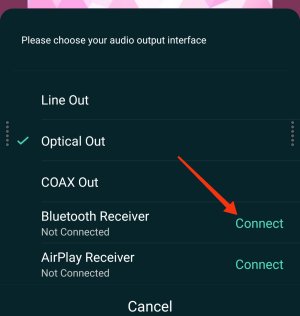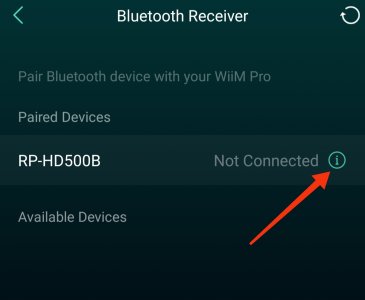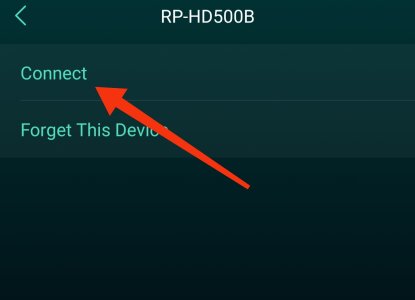Most frustrating...I can only OCCASIONALLY pair my Cleer Enduro BT headphones w/ my new Wiim Pro. I can start a tune playing on my Iphone within the WIIM app...as a result of the Search aspect tune is playing...then I click on the gear/cog icon which takes me into Wiim device settings...then I go to the "Audio Output" line and see Line Out/Optical Out/Coax Out -- then below that BlueTooth Receiver (Connect) and finally AirPlay Receiver (Connect)... I put my Cleer Enduro in "pairing 'mode' and tap the BlueTooth Receiver option...then it's "Connect" button...it flips to the next screen where the WIIM does indeed see the Cleer Enduro....I tap that....and it just will NOT connect...maybe 1 time out of 20 it will connect...rest of the time nothing happens.... note: Line Out will play just fine thru my amp/stereo system that the Wiim is hard wired into via it's Line Out toggle....just the BT headphones can't connect...
Sure wish someone could help me..many thanks.
Sure wish someone could help me..many thanks.