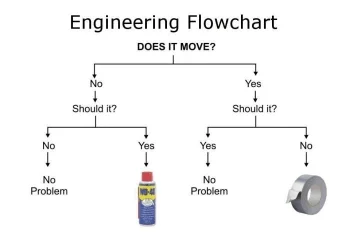Steve Woodhouse
Major Contributor
- Joined
- Aug 11, 2023
- Messages
- 1,874
Before we start, I'm in no way a vinyl fan.
Recently I discovered a number of records which I own which are not available on CD or streaming services. I decided to get a record player and digitise these. I've gone for an Audio Technica LP60XUSB to do this, and I managed to pick one up used for c.£90.
Meanwhile, my son has decided to get into physical media. At the moment it's CDs - he just loves the idea of putting a disc into a player. He'll absolutely freak at vinyl.
Anyway, for purposes of digitising the music, the AT will be plugged into my PC via USB. But after that's done (I really don't have too many like this) my son and I will be very occasionally playing the odd record, so I'll be plugging it into my Ultra.
Any tips? Experiences?
Recently I discovered a number of records which I own which are not available on CD or streaming services. I decided to get a record player and digitise these. I've gone for an Audio Technica LP60XUSB to do this, and I managed to pick one up used for c.£90.
Meanwhile, my son has decided to get into physical media. At the moment it's CDs - he just loves the idea of putting a disc into a player. He'll absolutely freak at vinyl.
Anyway, for purposes of digitising the music, the AT will be plugged into my PC via USB. But after that's done (I really don't have too many like this) my son and I will be very occasionally playing the odd record, so I'll be plugging it into my Ultra.
Any tips? Experiences?