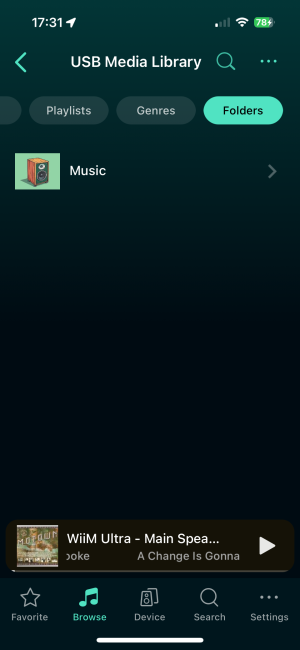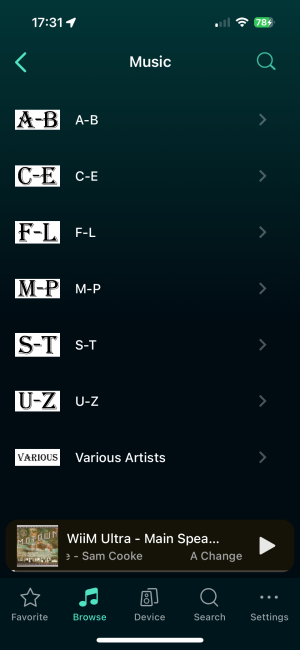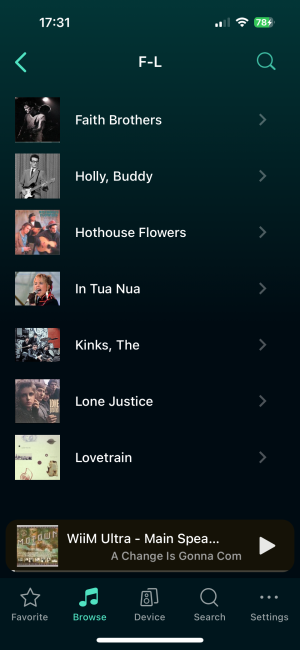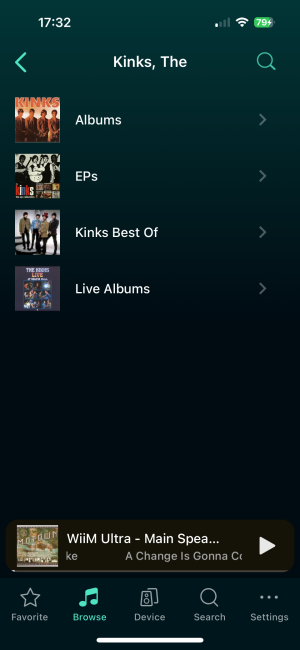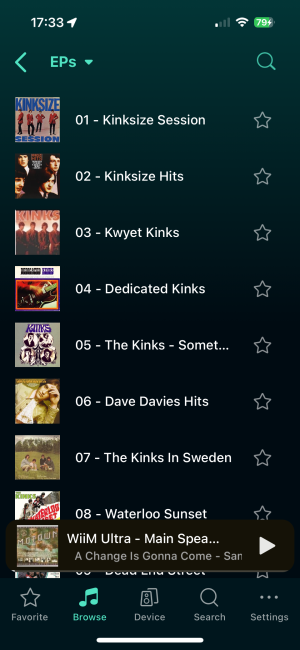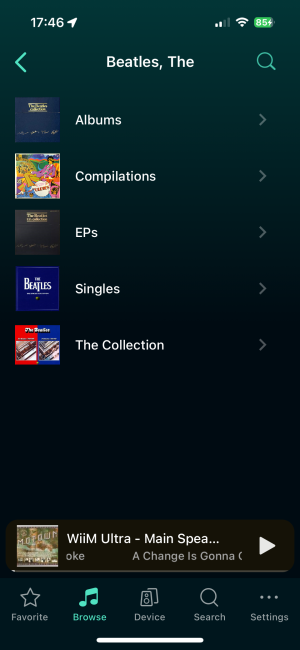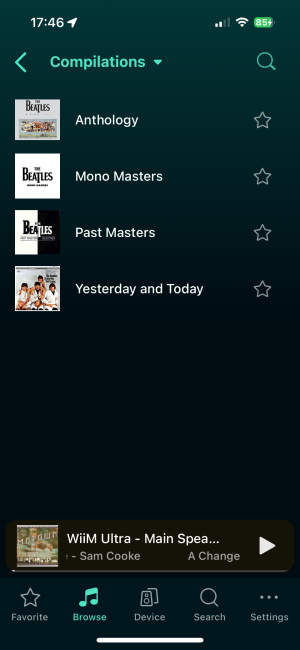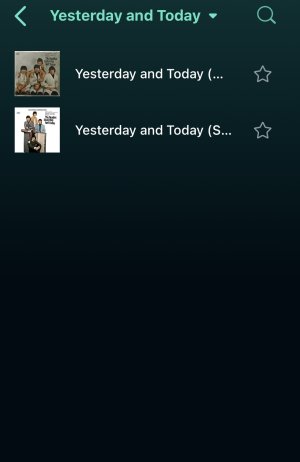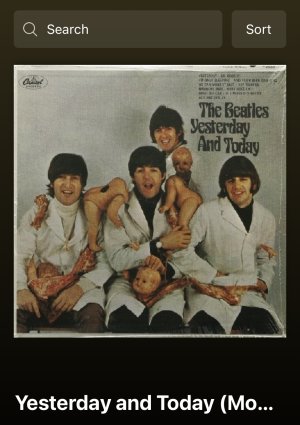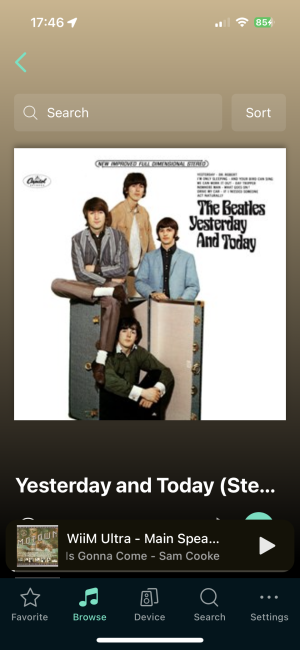Steve Woodhouse
Major Contributor
- Joined
- Aug 11, 2023
- Messages
- 2,003
Well, it's taken a while, but I'm now sorted.
A combination of removing embedded album art by using mp3tag, and recreating folders to remove hidden files.
The latter, to be clear (and as discussed above), even after using mp3tag and inserting a new 'folder' JPEG, the wrong art was missing. Right clicking on the album folder and selecting properties would show 22 files. You open the folder and there are 21 FLACs and 1 'folder' JPEG. There's clearly another JPEG in there somewhere, but who knows where.
The only solution: create a new folder of exactly the same name, cut all the files in the original folder and paste them into the new one, right click and properties on the old folder should show 1 file still in there, try the same with the new folder and it should correctly show just 21 files, not 22, delete the original folder, cut & paste the new one back into its place.
Looking good - pics to follow.
A combination of removing embedded album art by using mp3tag, and recreating folders to remove hidden files.
The latter, to be clear (and as discussed above), even after using mp3tag and inserting a new 'folder' JPEG, the wrong art was missing. Right clicking on the album folder and selecting properties would show 22 files. You open the folder and there are 21 FLACs and 1 'folder' JPEG. There's clearly another JPEG in there somewhere, but who knows where.
The only solution: create a new folder of exactly the same name, cut all the files in the original folder and paste them into the new one, right click and properties on the old folder should show 1 file still in there, try the same with the new folder and it should correctly show just 21 files, not 22, delete the original folder, cut & paste the new one back into its place.
Looking good - pics to follow.