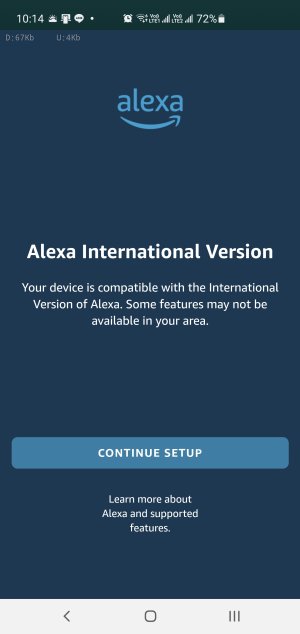You are using an out of date browser. It may not display this or other websites correctly.
You should upgrade or use an alternative browser.
You should upgrade or use an alternative browser.
Wiim app connect to Amazon Music Japan account
- Thread starter Wei-Hsiu
- Start date
If you put in your amazon.JP details, that should suffice. It doesn’t know which region to connect you to until you log in, so it’s a bit Catch-22, so you’re just presented with a generic Amazon.com sign in page.
Normally I login to US account at amazon.com and JP account at amazom.co.jp. They works separate.
I logged into my Japanese Amazon account at Wiim Amazon login page, and the system displayed that there is no such account.
Thank you sir. My bad, I think I should post at Amazon Music sub-forums.
Last edited:
Just to be sure, is the Audio Prompt Language of Speaker info set to "JA-JP" on the WiiM app?Hello Experts,
I would like to connect Wiim app with my Amazon Music Unlimited Japan account.
When I try to login, it connect to Amazon US account, not JP account. I can't find any way to change area.
Please advice, thank you.
Audio Prompts Language cannot be changed to Japan later. If you log in to Alexa during the initial setup and select Japanese in the language setting, you will find that it will be JA-JP.No JA-JP or Japanese can be selected.
I also change Settings > Language to Japanese, it still same.
Factory Reset WiiM ->
Start Setup ->
During setup, the Alexa configuration screen will appear, so log in with your Japan Amazon account ->
[edit] select Japanese in the language settings ->
After setup is complete, check if the Audio Prompts Language is set to JA-JP.
----------
Audio Prompts Language は後から日本に変更できません。初期設定時にAlexa ログインして言語設定で日本語を選択すると、そこがJA-JP になると思います。
WiiM をファクトリーリセット ->
セットアップを開始 ->
セットアップ中にAlexa 設定画面が表示されるので、日本のAmazon アカウントでログインする ->
[編集] 言語設定で日本語を選択する ->
セットアップ完了後、Audio Prompts Language がJA-JP になっているか確認する
Last edited:
Do you live in Japan?Thank you for your kind assistance. Already set to JA-JP but I still cannot log in to JP account.
I guess I have to use VPN app to force my IP address to Japan?
View attachment 4496
Please make sure that you are logged in with your JP account on all Amazon apps.
If it doesn't work, you might want to contact Amazon as you said.
I live in Taiwan but there is no Amazon Music service. 
I love Japan ACG so I activate Amazon Music Unlimited with Japan account.
Maybe I have to activate US account next time. But I am not sure they provide same anime songs.
I love Japan ACG so I activate Amazon Music Unlimited with Japan account.
Maybe I have to activate US account next time. But I am not sure they provide same anime songs.
It might be worth trying a VPN, but you're not sure you'll succeed. I think there is probably Japan music in US AMU as well.I live in Taiwan but there is no Amazon Music service.
I love Japan ACG so I activate Amazon Music Unlimited with Japan account.
Maybe I have to activate US account next time. But I am not sure they provide same anime songs.
Brantome
Major Contributor
- Joined
- Oct 20, 2022
- Messages
- 6,842
A VPN is unlikely to help as access to Alexa etc is driven by the country/region preference set under preferences under manage your device/contents in your Amazon account. You may need to change that to match with your music account.
Just a confirmation: I am a Japan resident, a subscriber to Amazon JP Prime and Music. Recently got my Wiim Pro, set it up, and logged into Amazon Music in the Wiim Home app. The log-in screen appears to connect to Amazon US but in fact, I was correctly logged into Amazon JP. No problems.
On a side note though, unless you can read Japanese, this will not be great for you. Non-Japanese artist names often appear in katakana (so, "Adele" becomes "アデレ"), and even the song titles, if the songs are very popular, can appear in katakana. I read Japanese just fine but I find this very annoying. Yes, my account is set to English language. Doesn't help. I think I'm done with Amazon Music anyway, and will shift to Tidal. Good riddance!
On a side note though, unless you can read Japanese, this will not be great for you. Non-Japanese artist names often appear in katakana (so, "Adele" becomes "アデレ"), and even the song titles, if the songs are very popular, can appear in katakana. I read Japanese just fine but I find this very annoying. Yes, my account is set to English language. Doesn't help. I think I'm done with Amazon Music anyway, and will shift to Tidal. Good riddance!
Last edited:
Similar threads
- Question
- Replies
- 17
- Views
- 531
- Replies
- 5
- Views
- 307
- Question
- Replies
- 1
- Views
- 813
- Replies
- 3
- Views
- 695