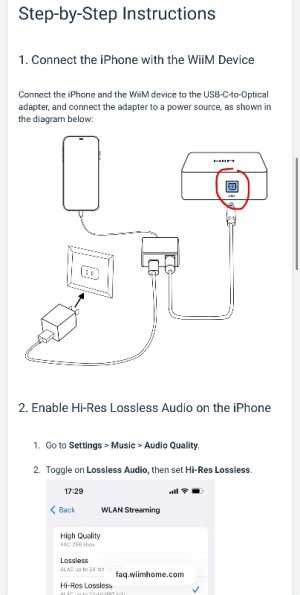This month was mostly updates with focuses on personalization, streaming flexibility, and deeper device control. From RoomFit™ room correction articles to clarifying the current state of Amazon and Apple Music support, September’s articles offer clearer guidance, some new features, and practical troubleshooting tips. Whether you're pairing devices, exploring DAC filters, or customizing your sound profile, these updates help you get the most out of your WiiM experience.
 Device Features & Audio Configurations
Device Features & Audio Configurations
- Introducing RoomFit™ Settings (Updated Article)
A dedicated FAQ for RoomFit™ settings, making room correction easier to access and configure. - Optimizing Your Audio Experience: A Comprehensive Guide to RoomFit™ Room Correction (Updated Article)
Deep dive into RoomFit™ features, setup tips, and how to tailor sound to your space. - Understanding the Six DAC Digital Filter Types of AKM 4493SEQ DAC on WiiM Pro Plus (Updated Article)
Learn how each filter type affects sound and how to choose the best one for your setup. - How to Pair Mobile Device with WiiM Pro/WiiM Pro Plus for Music Streaming (Updated Article)
Step-by-step pairing guide based on user feedback for a smoother streaming experience. - How to Pair Mobile Device with WiiM Mini for Music Streaming (Updated Article)
Updated instructions for pairing your phone or tablet with the WiiM Mini. - How to Pair Mobile Device with WiiM Amp Ultra for Music Streaming (Updated Article)
Clear pairing steps for Amp Ultra users, based on common setup questions. - Troubleshooting: How to Resolve Phono Hum with WiiM Ultra (Updated Article)
New troubleshooting guide addressing phono hum issues with the WiiM Ultra. - How to Use Sound Profile for a Convenient and Personalized Listening Experience (New Feature)
Learn how to switch between sound profiles for different rooms, moods, or listening setups. - How to Set Up Your WiiM Sound (New Feature)
A new guide for configuring WiiM Sound features and customizing your audio environment. - How to Use the Preset Feature on Your WiiM Device (Updated Article)
Now includes scenarios for saving input sources and playback configurations.
 App/Software Usage
App/Software Usage
- How to Stream Amazon Music to WiiM Devices Using Alexa Casting (Updated Article)
Updated guide for casting Amazon Music via Alexa to your WiiM devices. - What is Amazon Music HD/UHD Sample Rate (Updated Article)
Explains HD/UHD sample rates and how they affect playback quality. - How to Enable Amazon Music HD/UHD in the WiiM Home App (Updated Article)
Step-by-step instructions for enabling HD/UHD playback in the app. - How to Play Amazon Music HD/UHD Using WiiM Home App (Updated Article)
Learn how to browse, select, and stream HD/UHD tracks from Amazon Music. - Troubleshooting: How to Resolve Alexa Casting Issues (Updated Article)
Fix common Alexa casting problems with this step-by-step troubleshooting guide. - Is Apple Music Supported? (Updated Article)
Clarifies Apple Music compatibility and current limitations. Spoiler, not natively supported but there are some options to get it playing. - How to Stream Apple Music to Your WiiM Devices (Updated Article)
Learn how to stream Apple Music using AirPlay (on some devices) or other supported methods. - How to Stream Music from LMS to Your WiiM Device with Squeezelite (Updated Article)
Now includes troubleshooting tips for smoother LMS integration. - How to Manage Your Local Music using WiiM Home App on PC (Updated Article)
Updated visuals and instructions for organizing and playing local music files.