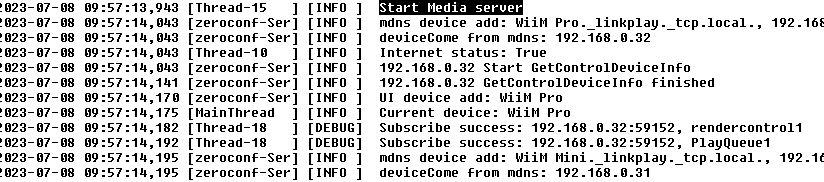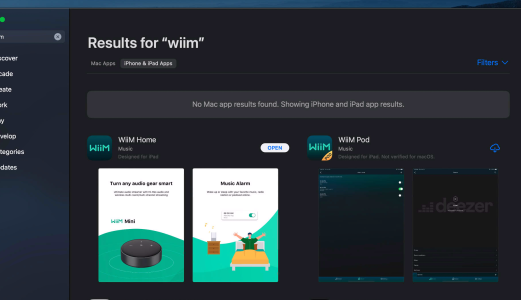Brantome
Major Contributor
- Joined
- Oct 20, 2022
- Messages
- 6,842
I imagine it might be possible but I fear the Windows/Mac apps aren’t high priority.
I’m sure someone better informed might be able to tell you how you may be able to do it via the WiiM’s http api and perhaps set browser bookmarks to switch inputs/outputs.
@onlyoneme - would the above be possible?
I’m sure someone better informed might be able to tell you how you may be able to do it via the WiiM’s http api and perhaps set browser bookmarks to switch inputs/outputs.
@onlyoneme - would the above be possible?