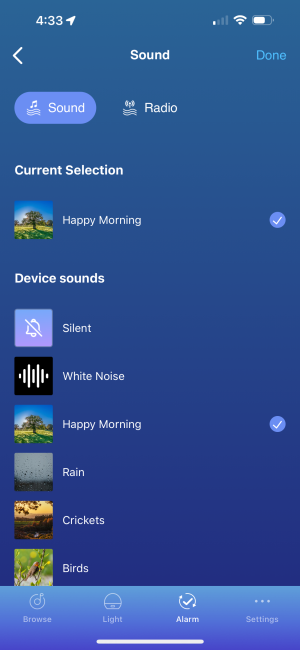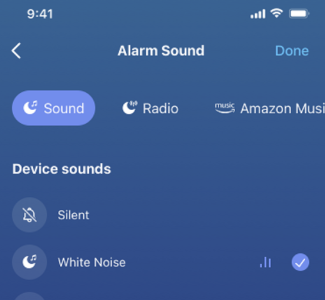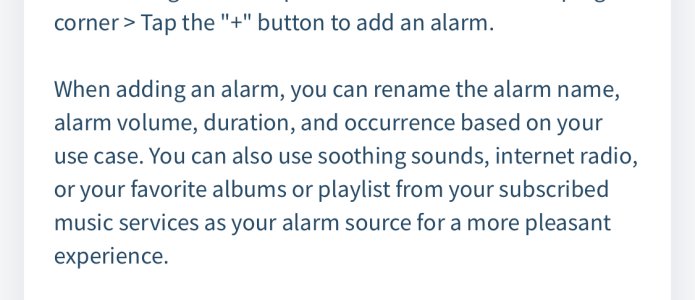I've got a WiiM Light in my daughters room as an alarm clock and trying to figure out how to get it to show anything other than "sounds" and "radio" in the WiiM Light app alarm setup. I've setup Tidal in the WiiM Home app for her, and I can see things that are playing from Tidal on WiiM Home from the WiiM light app but no joy getting Tidal to show up in the WiiM Light app to setup an alarm. Anyone have any luck with this?
Instructions from WiiM: https://faq4light.wiimhome.com/support/solutions/articles/72000602796-setting-up-an-alarm
Screenshot of my WiiM Light App and what I should be seeing per the documentation are attached.
Instructions from WiiM: https://faq4light.wiimhome.com/support/solutions/articles/72000602796-setting-up-an-alarm
Screenshot of my WiiM Light App and what I should be seeing per the documentation are attached.