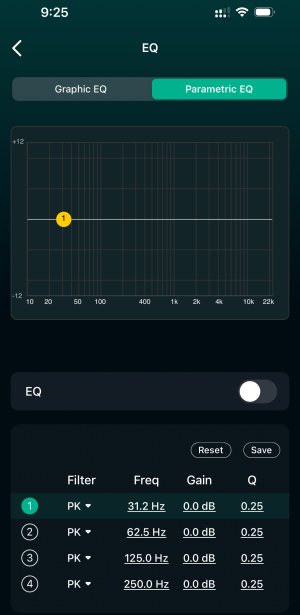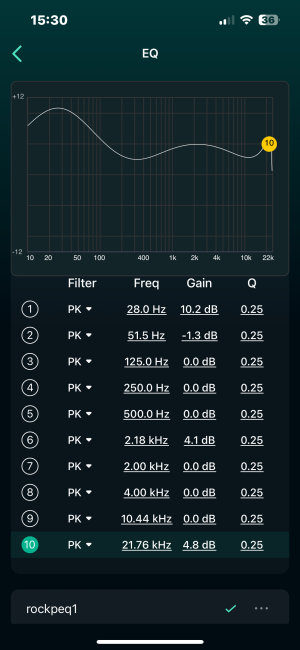Please review the WiiM Mini update release notes below. If you encounter any issues, feel free to reach out to us.
What's New:
1. 10-band PEQ: Customize your sound with the new Parametric Equalizer.
2. Qobuz Login Enhancement: Updated Qobuz OAuth2 login to support third-party login.
3. Refined Input Auto-Sensing: Enhanced behavior ensures seamless audio transitions.
4. HTTP API Update: Updated to provide complete current playback information.
Bug Fixes:
1. TIDAL Connect: Fixed incorrect artwork display.
What's New:
1. 10-band PEQ: Customize your sound with the new Parametric Equalizer.
2. Qobuz Login Enhancement: Updated Qobuz OAuth2 login to support third-party login.
3. Refined Input Auto-Sensing: Enhanced behavior ensures seamless audio transitions.
4. HTTP API Update: Updated to provide complete current playback information.
Bug Fixes:
1. TIDAL Connect: Fixed incorrect artwork display.
Last edited: