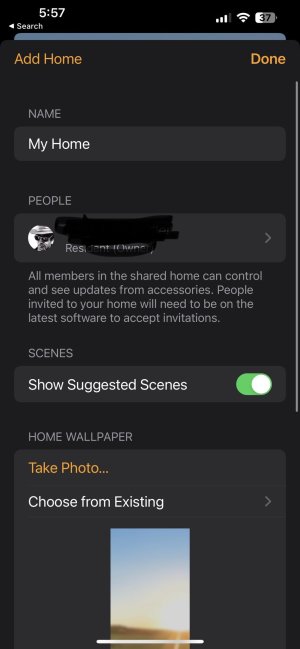HappyHighwayman
Member
- Joined
- May 11, 2023
- Messages
- 34
I just set up the WIIM Pro and it works fine except for Airplay from my iPhone. The iPhone is naturally on wifi while the WIIM is on wifi and Ethernet.
If I choose Airplay from Apple Music OR attempt to add it as a "Home" accessory, it asks for a passcode. There is no option in the Home app to disable the password as indicated by screenshots from the pages I've googled. I do not have a homepod.
The Mac Mini, which is on the ethernet network only, can stream to the WIIM pro via Airplay.
Ideas?
If I choose Airplay from Apple Music OR attempt to add it as a "Home" accessory, it asks for a passcode. There is no option in the Home app to disable the password as indicated by screenshots from the pages I've googled. I do not have a homepod.
The Mac Mini, which is on the ethernet network only, can stream to the WIIM pro via Airplay.
Ideas?