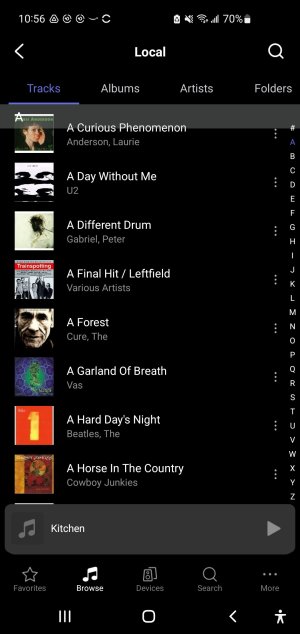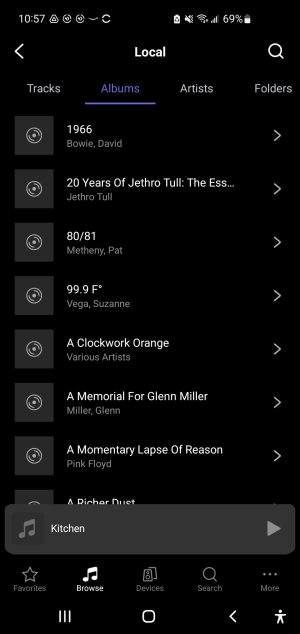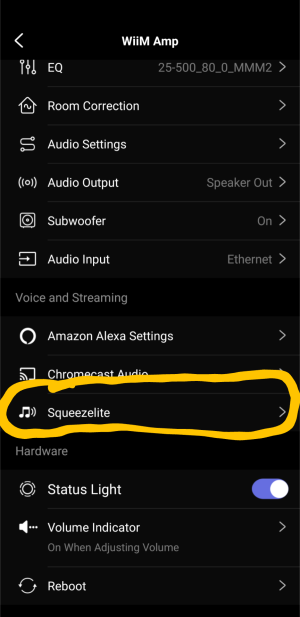eric gardner Username Req
Member
- Joined
- Jul 19, 2024
- Messages
- 8
I've been a long-time Logitech Media Server user, with 5+ Squeeze Receivers. Several of the receivers fed into a 12-channel amp which was wired to various speakers around my house. Others were directly feeding music receivers/amps in some of my listening areas. I've had several ongoing issues with the Squeeze Receivers and the multichannel amp. As a result, a few months ago I started buying into the WiiM ecosystem. My third WiiM Amp is arriving tomorrow.
Overall, I've been pretty pleased with the WiiM devices. I had no issues immediately playing music stored on my phone using the WiiM Home App. My phone memory is large enough to hold my entire relatively small collection of 5k+ high-quality mp3 tracks. However, I've encountered several issues along the way that are preventing me from being 100% enthusiastic about this change.
Overall, I've been pretty pleased with the WiiM devices. I had no issues immediately playing music stored on my phone using the WiiM Home App. My phone memory is large enough to hold my entire relatively small collection of 5k+ high-quality mp3 tracks. However, I've encountered several issues along the way that are preventing me from being 100% enthusiastic about this change.
- Album Art: The WiiM Home App doesn't consistently display the album art. The Tracks listing shows the album art for well more than 90% of the songs which I think accurately reflects the tracks for which I have album art. Unfortunately, when I navigate using the Albums or Artists listings I get almost none of my album art. See attached screenshots.
- SMB Mounts: Initially, I had some issues mounting the SMB share on my Squeeze music server. After a WiiM Home App update and tweaking my SMB configuration, I was finally able to connect. However, I'm disappointed that the WiiM Home App simply displays the SMB folder structure on my music server. My library is structured as Artist/Album/<track#>SongTitle so it is not horrible since that's generally how I browse my music. However, I'd really like to see it presented in the same format, including album art, as my "Local" phone music to make it more friendly for other family members to control the WiiM Amps using the music stored on my music server. UPDATE: I just discovered that there is a "Legacy Mode" that looks more like what I want from a navigation perspective but it also doesn't display any album art. It's also very slow.
- SqueezeLite: It appears that SqueezeLite is only available on the WiiM Pro devices which means I can't use SqueezeLite using my WiiM Amp feeding passive speakers. I don't know whether SqueezeLite would provide a solution to my SMB Mounts concern above but it would be nice if this were made available on an amplified version of the WiiM devices.
- TuneIn App: The TuneIn app on the WiiM device doesn't appear to have all of the local stations that I was able to get from the Squeezebox Receivers, including some of my favorites. This is a major disappointment.
Attachments
Last edited: