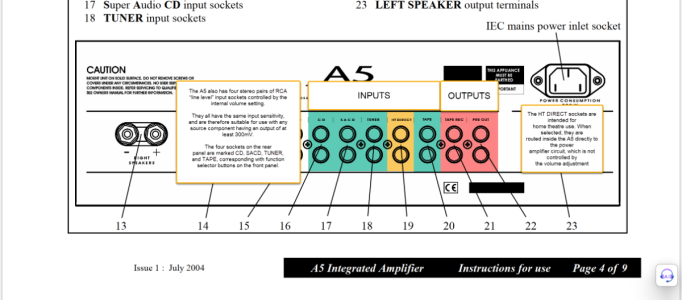seurat0109
New member
- Joined
- Apr 23, 2024
- Messages
- 3
I have a Musical Fidelity A5 Integrated Amp (MFA5)(IA). I'd like to get a Wiim Ultra to use with it. My understanding is that the Ultra can be used with an IA but I'm not certain about the connections.
The MFA5 doesn't have any digital inputs (see attachment). It does have several analog inputs that accept 300 mV inputs so I'm thinking that I would just wire the Ultra line out (LO) (RCA) directly to one of those inputs. According to the documentation the Ultra's LO is rated at 2.1 V RMS (Maximum).
Therefore my confusion. It seems like this arrangement would result in two volume controls. Should I use the Home Theater connection, instead?
I would appreciate it if someone familiar with the line levels, etc. involved could advise.
Thanks,
Wayne
The MFA5 doesn't have any digital inputs (see attachment). It does have several analog inputs that accept 300 mV inputs so I'm thinking that I would just wire the Ultra line out (LO) (RCA) directly to one of those inputs. According to the documentation the Ultra's LO is rated at 2.1 V RMS (Maximum).
Therefore my confusion. It seems like this arrangement would result in two volume controls. Should I use the Home Theater connection, instead?
I would appreciate it if someone familiar with the line levels, etc. involved could advise.
Thanks,
Wayne