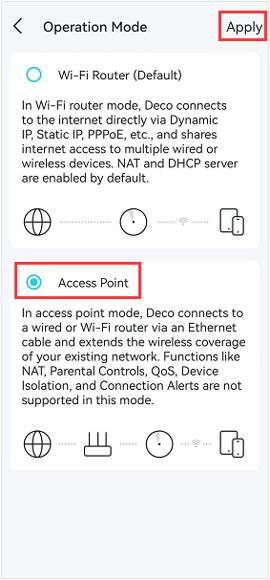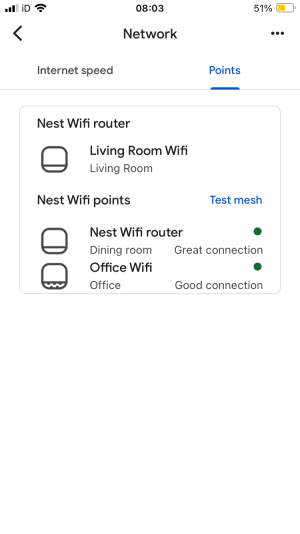Hi
Everytime i turn on or power up my Ultra I need to set it up from scratch via the app as all I get is “searching for your device”
It’s trying to connect to a mesh network and does so without problems when I set it up but then loses it as soon as I turn it off.
Any thoughts please ?
Everytime i turn on or power up my Ultra I need to set it up from scratch via the app as all I get is “searching for your device”
It’s trying to connect to a mesh network and does so without problems when I set it up but then loses it as soon as I turn it off.
Any thoughts please ?