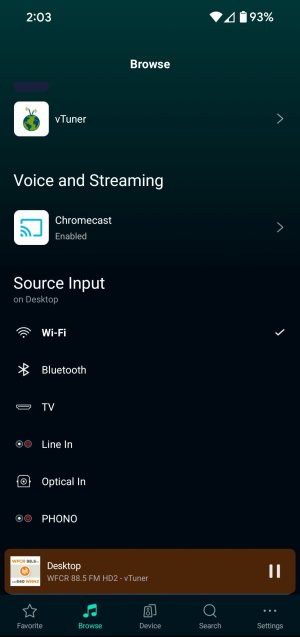I have my WiiM Pro set up as an Alexa device and it works fine. I now have a WiiM Ultra as an additional device on the same network but I cannot find a way to set it up as an Alexa device. In the Alexa app the Pro is displayed under its device name, but when I select "+" to add a device the Alexa app cannot find the Ultra.
How can I set up multiple WiiM streamers for use with Alexa?
How can I set up multiple WiiM streamers for use with Alexa?