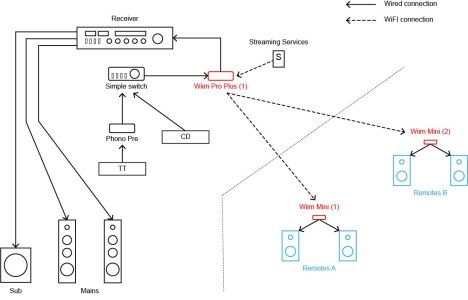I while ago I posted the following thread here: https://forum.wiimhome.com/threads/making-powered-speakers-wireless-with-mini.3108/
Some nice folks in this forum helped me getting set up with a system that uses a vintage receiver to power a pair of analog/wired speakers and a wired sub (mains), and at the same time uses a Wiim Pro+ and two Wiim Minis to transmit the same signal to remote speakers.
Everything worked fine until recently, when I had to disconnect and re-connect things from the receiver. Even the auto-sensing of the Pro+ automatically detected the input source — except for the source switch before the Pro+ I didn't even have to switch anything in the Wiim app to pick between streaming services (vial WiFi) or CD/turntable (Line in).
I'm sure I connected and set everything up the same way as before, and the streaming services still work fine. But for some reason I don't get any sound from the turntable and the CD player anymore – and I can't figure out why that is. I know it can be done — it worked before.
I was hoping someone here can help. Thank you!
For context I attached a rough schematic of the current setup.
Best,
R
Some nice folks in this forum helped me getting set up with a system that uses a vintage receiver to power a pair of analog/wired speakers and a wired sub (mains), and at the same time uses a Wiim Pro+ and two Wiim Minis to transmit the same signal to remote speakers.
Everything worked fine until recently, when I had to disconnect and re-connect things from the receiver. Even the auto-sensing of the Pro+ automatically detected the input source — except for the source switch before the Pro+ I didn't even have to switch anything in the Wiim app to pick between streaming services (vial WiFi) or CD/turntable (Line in).
I'm sure I connected and set everything up the same way as before, and the streaming services still work fine. But for some reason I don't get any sound from the turntable and the CD player anymore – and I can't figure out why that is. I know it can be done — it worked before.
I was hoping someone here can help. Thank you!
For context I attached a rough schematic of the current setup.
Best,
R