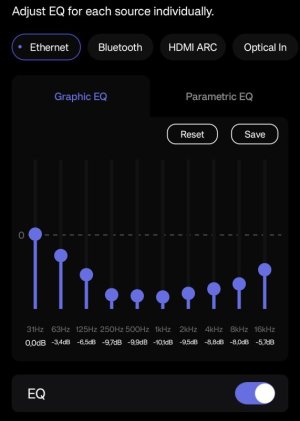This has been a longstanding issue with a kludgy workaround. If you define a set of PEQ filters, such as with REW, you will need a negative preamp so it doesn’t clip. (Unless you restrict yourself to only negative filters, which is unnecessarily restrictive—and just another kludgy workaround). The workaround right now in WiiM is unintuitive, mislabeled, undocumented, and kludgy. You have to set volume limit, and look up on the forums how many percent equals how many dB. And who knows how long it will stay that way with new software releases, given that it’s fairly undocumented.
It should be much more clearly implemented for people using PEQ.