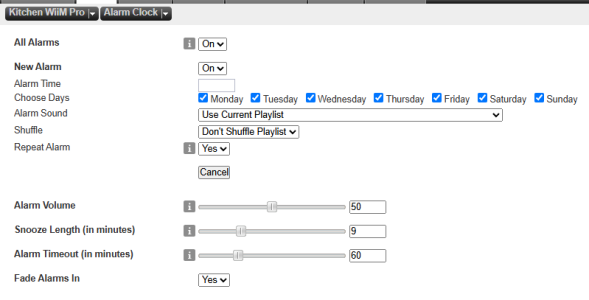Noviceaudio
Member
- Joined
- Apr 7, 2025
- Messages
- 19
Hello Guys,
I'm trying to sort the music in my store.
I've got an amplifier that's hardwired to the store speakers. I want to purchase a device that will allow me to remotely and even from home schedule the same playlist for certain hours eg, 8-7pm then a different playlist from 7pm to 8am. I'm interested in keeping this set up the exact same every single day. Ideally I don't want to always use my personal phone and have the music constantly play from my phone.
As a result I initally wanted to just stick a USB and play but I understand that perhaps the entry models don't do this.
Can someone who really knows their stuff best advise me for a device even if it's not from this one that i bought for home that can help me achieve what i need?
I'm trying to sort the music in my store.
I've got an amplifier that's hardwired to the store speakers. I want to purchase a device that will allow me to remotely and even from home schedule the same playlist for certain hours eg, 8-7pm then a different playlist from 7pm to 8am. I'm interested in keeping this set up the exact same every single day. Ideally I don't want to always use my personal phone and have the music constantly play from my phone.
As a result I initally wanted to just stick a USB and play but I understand that perhaps the entry models don't do this.
Can someone who really knows their stuff best advise me for a device even if it's not from this one that i bought for home that can help me achieve what i need?