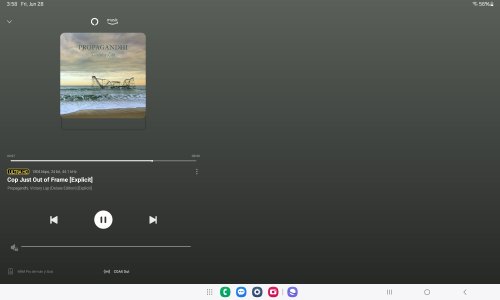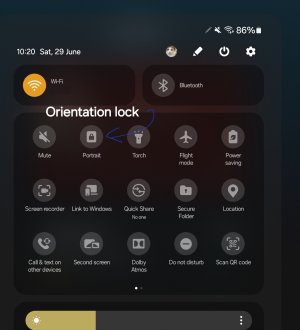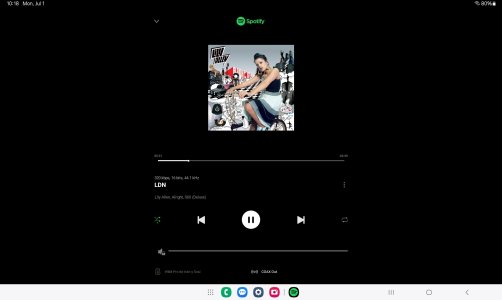My brand new Samsung Galaxy Tab S9 Ultra sits in landscape mode 100% of the time, in its official keyboard case. I cannot rotate the tablet without losing the case protection, as well as keyboard input, which I want to use for complex searches - I hate touch screen virtual keyboards.
Please fix the Android WiiM app to work in landscape mode, also.
Please fix the Android WiiM app to work in landscape mode, also.
Upvote
4