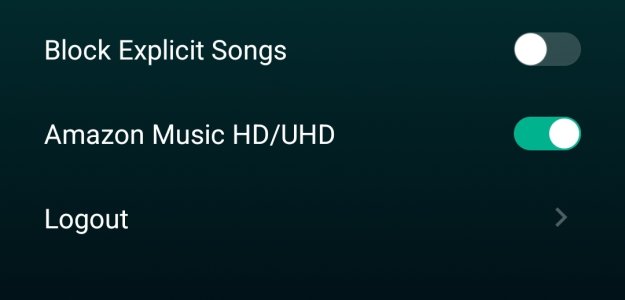ScozzeseColante
Member
- Joined
- May 29, 2024
- Messages
- 5
Hello!
Accessing to Amazon Music from WiiM Home App, when I select an album this will be initially reproduced in SD quality. To listen in highest quality, I have to click on the menu of anyone of its tracks and select the option to display the full album: in this way I can access the music in the highest quality disposable.
I'm not sure of the cause of this issue, but I think it could eventully be related to the Amazon autorip feature: I noticed this occurs when accessing to music I bought as physical CDs, and automatically received (and so stored in my library) also in mp3 format. But I'm not sure, as I wrote...
So, my request is: could be possible add WiiM Home App the option to automatically select the highest quality version of the same track/album, if it's present in multiple versions of different quality? I know that a simple solution would be using with Amazon Music app, but I find it a lot more bulky, slow and prone to crash than WiiM Home App, that instead works flawlessy.
Thank you so much!
Accessing to Amazon Music from WiiM Home App, when I select an album this will be initially reproduced in SD quality. To listen in highest quality, I have to click on the menu of anyone of its tracks and select the option to display the full album: in this way I can access the music in the highest quality disposable.
I'm not sure of the cause of this issue, but I think it could eventully be related to the Amazon autorip feature: I noticed this occurs when accessing to music I bought as physical CDs, and automatically received (and so stored in my library) also in mp3 format. But I'm not sure, as I wrote...
So, my request is: could be possible add WiiM Home App the option to automatically select the highest quality version of the same track/album, if it's present in multiple versions of different quality? I know that a simple solution would be using with Amazon Music app, but I find it a lot more bulky, slow and prone to crash than WiiM Home App, that instead works flawlessy.
Thank you so much!
Upvote
0