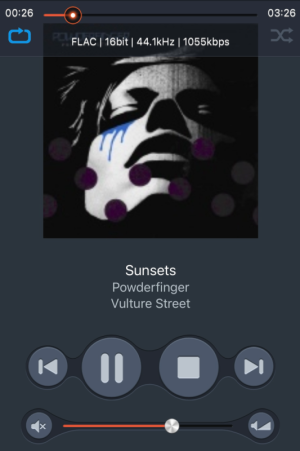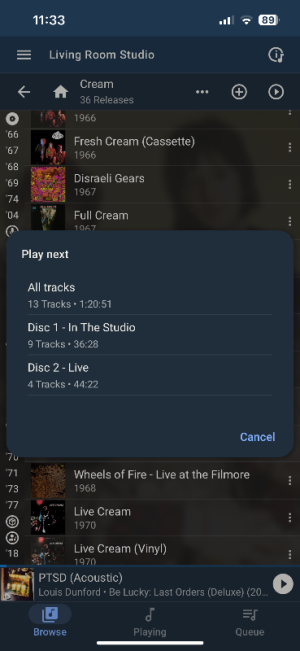Underbridge
Member
- Joined
- Oct 15, 2025
- Messages
- 6
Hi all. I'm planning to buy a WiiM Amp Ultra. I have a local MP3 library ripped from CDs stored on a NAS, but I want to recreate it in lossless FLAC to use with the new WiiM. I thought I would ask the community for guidance before I get too far along.
As I am starting from scratch, what is the best practice way of serving up the library to the WiiM? Should I use DLNA, or something else? The WiiM would be the main/only consumer of it. The NAS is old and due for replacement - Netgear ReadyNAS Duo V2. It doesn't support modern security protocols but it apparently has DLNA. I'll get a new one at some point, so that will have up to date features. As an interim step, I could just dump the library onto a drive plugged into the WiiM's USB port until then.
Also, the library structure. I have started using Exact Audio Copy, configured for lossless conversion according to guides I found online. I am ripping into a structure that looks like this:
The cover artwork JPG that EAC finds is usually 1400x1400, sometimes smaller.
Do I want artwork as a separate JPG like this, or embedded in the files? Not sure if EAC also embeds it, or how to tell.
Is the above the usual way? Is there anything else I should be doing or capturing to give the best experience?
I know the WiiM screen is small, but I might use the WiiM app on a Chromecast with Google TV to display artwork etc. on a nearby screen, and am looking forward to having that capability.
Any help is appreciated, thanks.
As I am starting from scratch, what is the best practice way of serving up the library to the WiiM? Should I use DLNA, or something else? The WiiM would be the main/only consumer of it. The NAS is old and due for replacement - Netgear ReadyNAS Duo V2. It doesn't support modern security protocols but it apparently has DLNA. I'll get a new one at some point, so that will have up to date features. As an interim step, I could just dump the library onto a drive plugged into the WiiM's USB port until then.
Also, the library structure. I have started using Exact Audio Copy, configured for lossless conversion according to guides I found online. I am ripping into a structure that looks like this:
- Artist 1
- Album 1
- Track 1.flac
- Track 2.flac
- Track N.flac
- Cover.jpg
- Album 2
- Track 1.flac
- Track 2.flac
- Track N.flac
- Cover.jpg
- Album 1
- Artist 2
- etc.
The cover artwork JPG that EAC finds is usually 1400x1400, sometimes smaller.
Do I want artwork as a separate JPG like this, or embedded in the files? Not sure if EAC also embeds it, or how to tell.
Is the above the usual way? Is there anything else I should be doing or capturing to give the best experience?
I know the WiiM screen is small, but I might use the WiiM app on a Chromecast with Google TV to display artwork etc. on a nearby screen, and am looking forward to having that capability.
Any help is appreciated, thanks.
Last edited: