I noticed that device groups can be configured in the beta version's preset editing screen. Brilliant. Thank you!This post outlines why I've been so excited for this. I have seven devices and use them in three or four regular groups plus individually. Setting presets for different group configurations is a HUGE use case for me and this is a great step.
I don't know I'm alone here, but in the beta I'm already able to do so
You are using an out of date browser. It may not display this or other websites correctly.
You should upgrade or use an alternative browser.
You should upgrade or use an alternative browser.
Beta Test: Sound Profile
- Thread starter hgo58
- Start date
Ticket : 545653
I'm reporting several issues found within the Sound Profile's group switching.
1) I configured a wireless Dolby 5.1 group for the HDMI input and a different group for the Wi-Fi input.
[HDMI : Dolby 5.1ch group]
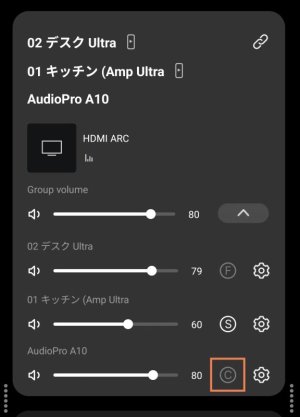
(A10 is center speaker)
When pausing Netflix 5.1 playback on the TV and then playing music on Spotify, the input switched to Wi-Fi and the group configuration reorganised as intended. This part functioned correctly.
[Wi-Fi : 2 devices group]
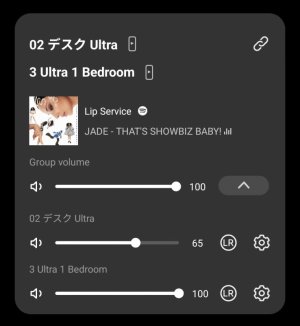
However, upon pausing the music and resuming playback on the television, the centre speaker's assignment was removed, causing it to function as a surround speaker.
[HDMI : Dolby 5.1ch group]
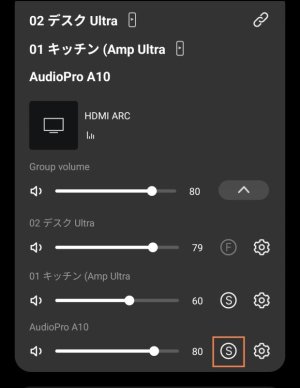
I have verified the audio output from the A10, and as surround sound is audible (not center sound), this is not a bug in the icon display.
2) Repeatedly switching inputs using the Auto-sensing and preset may cause several issues.
View attachment aee25541-b87d-407e-b8ed-ef40c0880b0d-1_all_2179.mp4
- The Ultra may not respond when the preset button is pressed. In the video, pressing it three times switched the screen to Spotify. Additionally, music did not play and remained paused. Pressing the play button on the screen started playback.
- When stopping music and resuming video playback, the TV audio may not output from the Ultra.
Three distinct scenarios were observed in this instance.
[Case 1]
As seen in the latter part of the video, the Ultra's screen is functioning normally, but there is no sound output.
[Case 2]
The Ultra screen is experiencing issues. Pressing the play button in WHA produced no sound; rebooting the Ultra resolved the problem.

[Case 3]
ARC ceased functioning. Switching the television on and off had no effect on the Ultra; a reboot was required.
I'm reporting several issues found within the Sound Profile's group switching.
1) I configured a wireless Dolby 5.1 group for the HDMI input and a different group for the Wi-Fi input.
[HDMI : Dolby 5.1ch group]
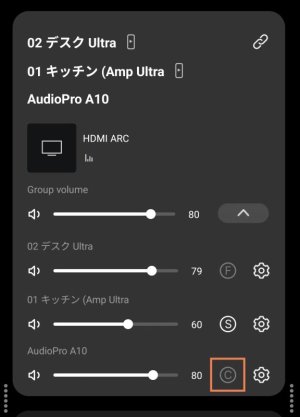
(A10 is center speaker)
When pausing Netflix 5.1 playback on the TV and then playing music on Spotify, the input switched to Wi-Fi and the group configuration reorganised as intended. This part functioned correctly.
[Wi-Fi : 2 devices group]
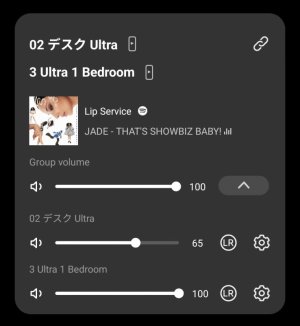
However, upon pausing the music and resuming playback on the television, the centre speaker's assignment was removed, causing it to function as a surround speaker.
[HDMI : Dolby 5.1ch group]
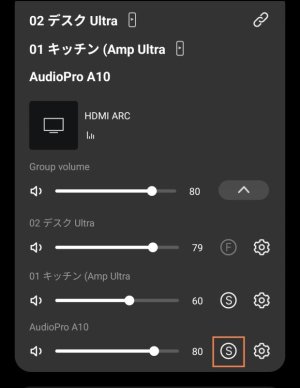
I have verified the audio output from the A10, and as surround sound is audible (not center sound), this is not a bug in the icon display.
2) Repeatedly switching inputs using the Auto-sensing and preset may cause several issues.
View attachment aee25541-b87d-407e-b8ed-ef40c0880b0d-1_all_2179.mp4
- The Ultra may not respond when the preset button is pressed. In the video, pressing it three times switched the screen to Spotify. Additionally, music did not play and remained paused. Pressing the play button on the screen started playback.
- When stopping music and resuming video playback, the TV audio may not output from the Ultra.
Three distinct scenarios were observed in this instance.
[Case 1]
As seen in the latter part of the video, the Ultra's screen is functioning normally, but there is no sound output.
[Case 2]
The Ultra screen is experiencing issues. Pressing the play button in WHA produced no sound; rebooting the Ultra resolved the problem.

[Case 3]
ARC ceased functioning. Switching the television on and off had no effect on the Ultra; a reboot was required.
Last edited:
Just one - haven't tried the input setting, honestly, but will do so.I agree.
Btw, how many Ultra units do you have?
Does the automatic group switching based on Input Sound Profiles work smoothly?
In my case, the switching sometimes worked and sometimes didn't.
It's a workaround until this function becomes more available, but I use my ultra remote to configure the group, then if I want another device in the group to lead, it does so when I use a preset there.
See the attached video. In it I first push the preset on my Ultra remote to group everything. Second, I push a preset on a Pro (00. Plexamp) to have it take over.
For context, my Pro is connected to my media PC and I manage plexamp on it remotely, so it needs to lead any group it's in.
I just couldn't deal with the wiim / plexamp integration anymore
Attachments
Thank you for the videoSee the attached video. In it I first push the preset on my Ultra remote to group everything. Second, I push a preset on a Pro (00. Plexamp) to have it take over.
I have also confirmed that it works.
What is interesting is that groups created using presets take precedence over those created in Sound Profile. Consequently, if you play music using a method other than presets, you can maintain the Sound Profile group. (e.g., Playing from browse within WHA will play using the Sound Profile group.)
It may not be suitable for your purposes, but do give it a try
Hmmmmm, something else to play with - thanks!Thank you for the video
I have also confirmed that it works.
What is interesting is that groups created using presets take precedence over those created in Sound Profile. Consequently, if you play music using a method other than presets, you can maintain the Sound Profile group. (e.g., Playing from browse within WHA will play using the Sound Profile group.)
It may not be suitable for your purposes, but do give it a try
I’ll need to re-read thru your tests and results as so far I find this a confusing feature. On its own, it’s probably fine but when you mix in smart presets and per source EQ, I can see great potential for clashes.Thank you for the video
I have also confirmed that it works.
What is interesting is that groups created using presets take precedence over those created in Sound Profile. Consequently, if you play music using a method other than presets, you can maintain the Sound Profile group. (e.g., Playing from browse within WHA will play using the Sound Profile group.)
It may not be suitable for your purposes, but do give it a try
Yes, it's rather complex, so I don't think the setup will be easy. I've only tested a little beyond group switching, but as the Smart presets values always take precedence, I haven't encountered any clashes so far. However, I think need to be careful with the volume settings.I’ll need to re-read thru your tests and results as so far I find this a confusing feature. On its own, it’s probably fine but when you mix in smart presets and per source EQ, I can see great potential for clashes.
- Joined
- Oct 19, 2022
- Messages
- 1,075
Hi @Wiimer ,Ticket : 545653
I'm reporting several issues found within the Sound Profile's group switching.
1) I configured a wireless Dolby 5.1 group for the HDMI input and a different group for the Wi-Fi input.
[HDMI : Dolby 5.1ch group]
View attachment 28612
(A10 is center speaker)
When pausing Netflix 5.1 playback on the TV and then playing music on Spotify, the input switched to Wi-Fi and the group configuration reorganised as intended. This part functioned correctly.
[Wi-Fi : 2 devices group]
View attachment 28613
However, upon pausing the music and resuming playback on the television, the centre speaker's assignment was removed, causing it to function as a surround speaker.
[HDMI : Dolby 5.1ch group]
View attachment 28614
I have verified the audio output from the A10, and as surround sound is audible (not center sound), this is not a bug in the icon display.
2) Repeatedly switching inputs using the Auto-sensing and preset may cause several issues.
View attachment 28615
- The Ultra may not respond when the preset button is pressed. In the video, pressing it three times switched the screen to Spotify. Additionally, music did not play and remained paused. Pressing the play button on the screen started playback.
- When stopping music and resuming video playback, the TV audio may not output from the Ultra.
Three distinct scenarios were observed in this instance.
[Case 1]
As seen in the latter part of the video, the Ultra's screen is functioning normally, but there is no sound output.
[Case 2]
The Ultra screen is experiencing issues. Pressing the play button in WHA produced no sound; rebooting the Ultra resolved the problem.
View attachment 28616
[Case 3]
ARC ceased functioning. Switching the television on and off had no effect on the Ultra; a reboot was required.
Thanks very much for your feedback. Our team will check that promptly.
hgo58
Major Contributor
I was wondering if it would be possible to assign a Sound Profile to a input coming to the device via a LinkPlay link?
I do for example have a Tape recorder connected to a Pro Plus, that I link to my main Ultra for playing to the speakers.
I would like to assign settings to this setup, like the display and the EQ. This is not possible at the moment, as all linked devices are seen as network input (Ethernet/WiFi).
The Ultra do however know it is the Tape playing (see below). So it should be possible to change the settings, even though it might be changed on the network input.

The Ultra screen is not able to show the correct name but else it do also show the correct source.

Having the Sound Profile assigned to this on the linked (follower) device would be great.
I do for example have a Tape recorder connected to a Pro Plus, that I link to my main Ultra for playing to the speakers.
I would like to assign settings to this setup, like the display and the EQ. This is not possible at the moment, as all linked devices are seen as network input (Ethernet/WiFi).
The Ultra do however know it is the Tape playing (see below). So it should be possible to change the settings, even though it might be changed on the network input.

The Ultra screen is not able to show the correct name but else it do also show the correct source.

Having the Sound Profile assigned to this on the linked (follower) device would be great.
I was wondering if it would be possible to assign a Sound Profile to a input coming to the device via a LinkPlay link?
I do for example have a Tape recorder connected to a Pro Plus, that I link to my main Ultra for playing to the speakers.
I would like to assign settings to this setup, like the display and the EQ. This is not possible at the moment, as all linked devices are seen as network input (Ethernet/WiFi).
The Ultra do however know it is the Tape playing (see below). So it should be possible to change the settings, even though it might be changed on the network input.
View attachment 28658
The Ultra screen is not able to show the correct name but else it do also show the correct source.
View attachment 28659
Having the Sound Profile assigned to this on the linked (follower) device would be great.
It's interesting, but what happens when using other inputs with Pro Plus?
When using Optical In with Pro Plus, does Ultra apply the sound profile for the Optical input?
If so, that seems likely to become rather complicated..
As things stand, I guess it can be managed by setting Ultra's Wi-Fi input sound profile for the tape recorder, and creating a default setting in Ultra's presets.
Edit : Or, I think it is possible to create presets for tape recorder.
Last edited:
hgo58
Major Contributor
The other input is shown on the Ultra screen and in the WiiM Home App.It's interesting, but what happens when using other inputs with Pro Plus?
Don't know. It's not available yet. I would think so. The EQ and other input settings are however only local. They are not applied to the Link. So whatever is set on the Pro Plus only works on the Pro Plus.When using Optical In with Pro Plus, does Ultra apply the sound profile for the Optical input?
No, all is handled as network input.If so, that seems likely to become rather complicated..
On the Pro Plus I have both a Tape recorder (analog in/out) and a Mini Disk (optical in/out), so as it is now I have to change all manually.As things stand, I guess it can be managed by setting Ultra's Wi-Fi input sound profile for the tape recorder, and creating a default setting in Ultra's presets.
My idea was that the Sound Profile (including the EQ) would be available for different inputs all coming from the network. The Ultra knows what is on the link and what service it is connection to.
That would make the Sound Profile useful. For now I don't see the point.
I too had hoped to be able to apply profiles to different sources via the network, but I think the issue lies in the current design being triggered by input switching. If the Wi-Fi input is already selected, you can't activate a sound profile unless you first switch to another input. Presets are the only option that can do this at present. (Even if Wi-Fi input is already selected, pressing the preset button will apply the preset profile without switching inputs.)The other input is shown on the Ultra screen and in the WiiM Home App.
Don't know. It's not available yet. I would think so. The EQ and other input settings are however only local. They are not applied to the Link. So whatever is set on the Pro Plus only works on the Pro Plus.
No, all is handled as network input.
On the Pro Plus I have both a Tape recorder (analog in/out) and a Mini Disk (optical in/out), so as it is now I have to change all manually.
My idea was that the Sound Profile (including the EQ) would be available for different inputs all coming from the network. The Ultra knows what is on the link and what service it is connection to.
That would make the Sound Profile useful. For now I don't see the point.
- Joined
- Oct 19, 2022
- Messages
- 1,075
Hi @Wiimer and all,I too had hoped to be able to apply profiles to different sources via the network, but I think the issue lies in the current design being triggered by input switching. If the Wi-Fi input is already selected, you can't activate a sound profile unless you first switch to another input. Presets are the only option that can do this at present. (Even if Wi-Fi input is already selected, pressing the preset button will apply the preset profile without switching inputs.)
Based on your discussions, we believe it’s best to first enhance Smart Presets with Input Presets — adding support for screen playback styles, group playback, RoomFit enablement, selected profiles, and other related settings. Once these improvements are in place, they will help us better understand the use cases of the Input Sound Profile feature and guide future optimizations.
Hi @Wiimer and all,
Based on your discussions, we believe it’s best to first enhance Smart Presets with Input Presets — adding support for screen playback styles, group playback, RoomFit enablement, selected profiles, and other related settings. Once these improvements are in place, they will help us better understand the use cases of the Input Sound Profile feature and guide future optimizations.
I hope this project goes well. In particular, if switching between groups across multiple leader devices can be made smooth, I believe it would be a fantastic killer feature for multi-room users.
Thank you
hgo58
Major Contributor
The idea of a input Sound Profile is correct as I see it. Should just be called "Input Profile" as it is not only related to sound.Hi @Wiimer and all,
Based on your discussions, we believe it’s best to first enhance Smart Presets with Input Presets — adding support for screen playback styles, group playback, RoomFit enablement, selected profiles, and other related settings. Once these improvements are in place, they will help us better understand the use cases of the Input Sound Profile feature and guide future optimizations.
The Beta Testing implementation is however wrong. It is not implemented as a profile but as a subpage of the input settings (with a useless name).
The correct implementation would be to have a set of named profiles that can be created and edited from a new option on the device settings page. Just as there is a set of EQ profiles today.
An Input Profile could then be referenced from different places like the input settings, the Preset and others like network input types.
The input profile should include all that is relevant to change when an input is selected, including EQ and volume.
What is overlapping with the current input settings, Preset settings and EQ settings shall be removed from those. The multiple input pages on EQ settings creation can e.g. be removed, so that this page is for EQ editing only (not also input assignment).
Each setting in the Input Profile must be able to be ignored (disabled) to allow the actual setting to continue.
With this setup of multiple named Input Profiles it will be easy to configure and maintain a generic set of actions for the input switch.
A similar design could be used for output also.
I really don't like the zig zag course of the current approach taken by the @WiiM Team. This is not how I used to design and implement user interfaces!
Last edited:
I agree with your idea of moving sound profiles to a separate profile screen, making them accessible from inputs and presets. (This would also enable future access from alarms.)The correct implementation would be to have a set of named profiles that can be created and edited from a new option on the device settings page. Just as there is a set of EQ profiles today.
An Input Profile could then be referenced from different places like the input settings, the Preset and others like network input types.
However, if they can be accessed from presets too, they would no longer be 'input presets', so I believe 'sound profiles' is the appropriate term
hgo58
Major Contributor
I don't see link grouping as related to sound, except maybe if you see it as a way to set up a 5.1 surround for HDMI input.However, if they can be accessed from presets too, they would no longer be 'input presets', so I believe 'sound profiles' is the appropriate term
The naming is not that important, as long as it is not misleading. It can be "Input Profile", "Sound Profile", "Action Profile", etc.
Yes, it's not important. I just wanted to point it out because you seemed to be fixated on the name. If you prefer, a 'WiiM profile' is acceptableI don't see link grouping as related to sound, except maybe if you see it as a way to set up a 5.1 surround for HDMI input.
The naming is not that important, as long as it is not misleading. It can be "Input Profile", "Sound Profile", "Action Profile", etc.
- Joined
- Oct 19, 2022
- Messages
- 1,075
Hi @hgo58 ,The idea of a input Sound Profile is correct as I see it. Should just be called "Input Profile" as it is not only related to sound.
The Beta Testing implementation is however wrong. It is not implemented as a profile but as a subpage of the input settings (with a useless name).
The correct implementation would be to have a set of named profiles that can be created and edited from a new option on the device settings page. Just as there is a set of EQ profiles today.
An Input Profile could then be referenced from different places like the input settings, the Preset and others like network input types.
The input profile should include all that is relevant to change when an input is selected, including EQ and volume.
What is overlapping with the current input settings, Preset settings and EQ settings shall be removed from those. The multiple input pages on EQ settings creation can e.g. be removed, so that this page is for EQ editing only (not also input assignment).
Each setting in the Input Profile must be able to be ignored (disabled) to allow the actual setting to continue.
With this setup of multiple named Input Profiles it will be easy to configure and maintain a generic set of actions for the input switch.
A similar design could be used for output also.
I really don't like the zig zag course of the current approach taken by the @WiiM Team. This is not how I used to design and implement user interfaces!
Thank you for your valuable feedback — it’s very helpful for us in shaping the Input Profiles feature.
andrewmalpass
New Member
- Joined
- Nov 2, 2025
- Messages
- 35
Is there a way I can be involved in this beta testing? I have at least one use case that is important to me and would be good to evaluate and provide feedback on it.
Similar threads
- Suggestion
- Replies
- 1
- Views
- 214
- Replies
- 3
- Views
- 387
- Replies
- 11
- Views
- 638
- Replies
- 4
- Views
- 326
