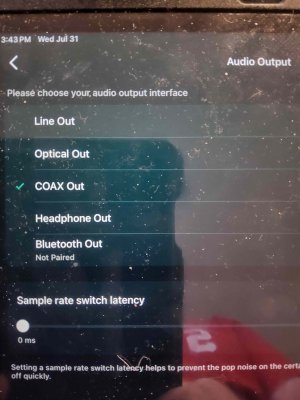djwalter2000
Member
- Joined
- Jan 7, 2023
- Messages
- 35
Received my Ultra over the weekend and within hours submitted my request to join the USB Output Beta Test group. I'm checking email hourly. I don't know how I misread the pre-release communication about USB Out functionality being a roadmap item, not an out of box feature.