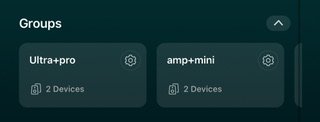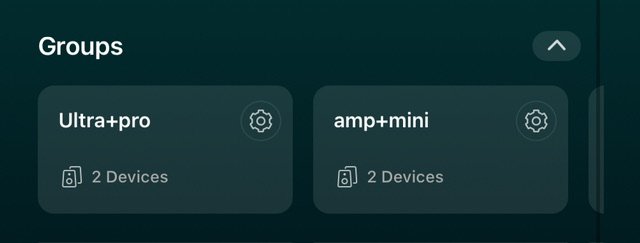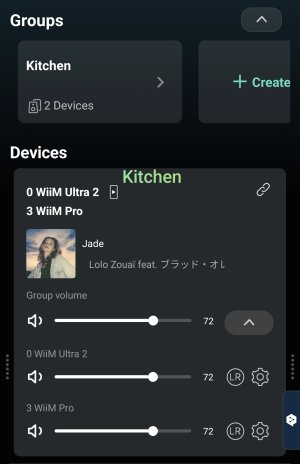David McCloskey: The Seventh Floor. Maybe I should mention that in the off topic forum…You make me curious! Guess what about?
You are using an out of date browser. It may not display this or other websites correctly.
You should upgrade or use an alternative browser.
You should upgrade or use an alternative browser.
Ongoing Beta Beta Test: WiiM Persistent Group (WiiM Mini Updates)
- Thread starter WiiM Team
- Start date
I missed that. You are right., but could add others when I clicked on the group on the now playing screen -but the stream didn’t play on those others. (edit: which is probably fair enough and I should exclude those from my tests)
As mentioned I added 3 more units later and still can't test anything because the beta FW hasn't arrived yet. I screwed up.
Agreed. Probably the same for my Android tablet. Would it be easier to see the device cards in 2~3 rows? It would be nice to be able to choose some layouts and sort them.Cosmetically, I don’t like the presentation on the devices page on my iPad in landscape mode - it just emphasises that it’s a phone/portrait layout stuck on to a landscape page…
Thank you.
Yeah, some UI inconsistencies there (again mentioned during the first beta) - you can use the dropdown to hide groups, but not devices; groups scroll horizontally, devices vertically.I missed that. You are right.
As mentioned I added 3 more units later and still can't test anything because the beta FW hasn't arrived yet. I screwed up.
Agreed. Probably the same for my Android tablet. Would it be easier to see the device cards in 2~3 rows? It would be nice to be able to choose some layouts and sort them.
Thank you.
Also no way to choose which is the master device in the group which restricts which other groups you can switch to I.e. you can only easily switch to another group with the same master from the now playing screen. To switch to a group with a different master, you need to go back to the devices/group page and unlink the current group and then choose another group on the now playing page. I can sort of understand the why of the first sentence, not so much the second.
Hi - here’s a summary of my experience of this beta firmware/apps. Apologies for the repetition of points I may have made earlier but I thought it would be better summarising them all together.
1. Groups can be easily created from the new Groups section on the WiiM Home app Devices page. Some UI observations:
2. When creating groups, it doesn’t seem like you can select which is the group main device I.e. the one that receives the stream and distributes that to others in the group. This is important as you may wish to construct your groups to allow switching between groups - as it stands, you can only switch from one group to another if they have the same main device. For example, if I have a group of three devices A, B and C, I can switch from the Now Playing page to a group with just A and B, or A and C, but not just B and C. Equally if if was playing to group A and C, I couldn’t easily swap to B and C, or indeed D and E if I had other grouped devices. (See next point 3).
I can understand why this is the case to a degree as it’s the main speaker that is receiving the stream to redistribute , but until WiiM manage to transfer a stream from one “main” device to another, I guess we need to live with that.
3. While on the now playing screen, say showing device A, if I select the output speaker from the play bar then choose a group containing B and C, the app says OK but takes me back to the now playing screen still showing A. I need to drop out of the Now Playing screen back to the Devices screen and then highlight the B and C group and the return to the Now Playing screen. That’s an unecessary step given you’ve already chosen - and the app has confirmed - another group. This probably ties in to the second part of point 2 around main devices and associated audio streams.
4. As an adjunct to 2., it’s easy to drop a device from a playing group (except the main one of course) or dynamically add one in. One caveat though - this only works for devices with the beta firmware. While you can’t add non beta devices when you create a group, you can on the surface when using a group but the audio isn’t delivered to them as it would had it been a beta firmware device. I wouldn’t class this as a bug though.
Don’t think I’ve much more to say - what we have seems to work well within the constraints mentioned. I haven’t found anything worthy of a bug report and hope @WiiM Support , @WiiM Team, @RyanWithWiim take on board the points I’ve made here.
1. Groups can be easily created from the new Groups section on the WiiM Home app Devices page. Some UI observations:
a) On my landscape mode iPad, the devices screen looks even more like a phone layout pasted on to the centre of a landscape page, no effort is made to use the entire screen estate. This is very evident for the group tiles which scroll horizontally, cut off at the edges of the phone display area.
b) Group tiles scroll horizontally as mentioned, but device tiles scroll vertically. It should be consistent, probably horizontally for both, perhaps even using more than one tile per row maximising the screen estate.
c) The Groups heading has a drop down to hide/reveal the group tiles while Devices doesn’t. Again, this should be consistent.
d) When scrolling down thru devices, a black line appears on the right hand side of the “phone display” area, cutting thru any group tiles on display - see image below:
2. When creating groups, it doesn’t seem like you can select which is the group main device I.e. the one that receives the stream and distributes that to others in the group. This is important as you may wish to construct your groups to allow switching between groups - as it stands, you can only switch from one group to another if they have the same main device. For example, if I have a group of three devices A, B and C, I can switch from the Now Playing page to a group with just A and B, or A and C, but not just B and C. Equally if if was playing to group A and C, I couldn’t easily swap to B and C, or indeed D and E if I had other grouped devices. (See next point 3).
I can understand why this is the case to a degree as it’s the main speaker that is receiving the stream to redistribute , but until WiiM manage to transfer a stream from one “main” device to another, I guess we need to live with that.
3. While on the now playing screen, say showing device A, if I select the output speaker from the play bar then choose a group containing B and C, the app says OK but takes me back to the now playing screen still showing A. I need to drop out of the Now Playing screen back to the Devices screen and then highlight the B and C group and the return to the Now Playing screen. That’s an unecessary step given you’ve already chosen - and the app has confirmed - another group. This probably ties in to the second part of point 2 around main devices and associated audio streams.
4. As an adjunct to 2., it’s easy to drop a device from a playing group (except the main one of course) or dynamically add one in. One caveat though - this only works for devices with the beta firmware. While you can’t add non beta devices when you create a group, you can on the surface when using a group but the audio isn’t delivered to them as it would had it been a beta firmware device. I wouldn’t class this as a bug though.
Don’t think I’ve much more to say - what we have seems to work well within the constraints mentioned. I haven’t found anything worthy of a bug report and hope @WiiM Support , @WiiM Team, @RyanWithWiim take on board the points I’ve made here.
Attachments
Must have missed that - which Patron Saint?I’ve read very late and with grief that your Patron Saint passed.
Not a name I knew tbh…
As you might imagine, there are a few places in Scotland called Burnside as there are a lot of burns (not the Rabbie type) and villages beside them
Excellent as always.Hi - here’s a summary of my experience of this beta firmware/apps. Apologies for the repetition of points I may have made earlier but I thought it would be better summarising them all together.
1. Groups can be easily created from the new Groups section on the WiiM Home app Devices page. Some UI observations:
a) On my landscape mode iPad, the devices screen looks even more like a phone layout pasted on to the centre of a landscape page, no effort is made to use the entire screen estate. This is very evident for the group tiles which scroll horizontally, cut off at the edges of the phone display area.
b) Group tiles scroll horizontally as mentioned, but device tiles scroll vertically. It should be consistent, probably horizontally for both, perhaps even using more than one tile per row maximising the screen estate.
c) The Groups heading has a drop down to hide/reveal the group tiles while Devices doesn’t. Again, this should be consistent.
d) When scrolling down thru devices, a black line appears on the right hand side of the “phone display” area, cutting thru any group tiles on display - see image below:
2. When creating groups, it doesn’t seem like you can select which is the group main device I.e. the one that receives the stream and distributes that to others in the group. This is important as you may wish to construct your groups to allow switching between groups - as it stands, you can only switch from one group to another if they have the same main device. For example, if I have a group of three devices A, B and C, I can switch from the Now Playing page to a group with just A and B, or A and C, but not just B and C. Equally if if was playing to group A and C, I couldn’t easily swap to B and C, or indeed D and E if I had other grouped devices. (See next point 3).
I can understand why this is the case to a degree as it’s the main speaker that is receiving the stream to redistribute , but until WiiM manage to transfer a stream from one “main” device to another, I guess we need to live with that.
3. While on the now playing screen, say showing device A, if I select the output speaker from the play bar then choose a group containing B and C, the app says OK but takes me back to the now playing screen still showing A. I need to drop out of the Now Playing screen back to the Devices screen and then highlight the B and C group and the return to the Now Playing screen. That’s an unecessary step given you’ve already chosen - and the app has confirmed - another group. This probably ties in to the second part of point 2 around main devices and associated audio streams.
4. As an adjunct to 2., it’s easy to drop a device from a playing group (except the main one of course) or dynamically add one in. One caveat though - this only works for devices with the beta firmware. While you can’t add non beta devices when you create a group, you can on the surface when using a group but the audio isn’t delivered to them as it would had it been a beta firmware device. I wouldn’t class this as a bug though.
Don’t think I’ve much more to say - what we have seems to work well within the constraints mentioned. I haven’t found anything worthy of a bug report and hope @WiiM Support , @WiiM Team, @RyanWithWiim take on board the points I’ve made here.
Regarding point 2, I thought this beta already had the "delete master device" feature added. But it did not. However, I believe the current UI was designed for this feature.
The team has not yet sent me the beta FW on my 3 devices so I can't test anything...
Yeah, re the main device, they could either have a box to tick or take your first selected device as the master. It seems a bit random at the momentExcellent as always.
Regarding point 2, I thought this beta already had the "delete master device" feature added. But it did not. However, I believe the current UI was designed for this feature.
The team has not yet sent me the beta FW on my 3 devices so I can't test anything...
- Joined
- Oct 19, 2022
- Messages
- 1,048
Sorry for the delayed response. We will send updated notifications to all beta users in the future to ensure you receive the latest information.Thank you for telling.
If you hadn't noticed, I might have been oblivious forever.
I think this has happened before.
I am concerned that the lack of communication will gradually reduce the number of beta testers.
- Joined
- Oct 19, 2022
- Messages
- 1,048
Hi Burnside,Hi - here’s a summary of my experience of this beta firmware/apps. Apologies for the repetition of points I may have made earlier but I thought it would be better summarising them all together.
1. Groups can be easily created from the new Groups section on the WiiM Home app Devices page. Some UI observations:
a) On my landscape mode iPad, the devices screen looks even more like a phone layout pasted on to the centre of a landscape page, no effort is made to use the entire screen estate. This is very evident for the group tiles which scroll horizontally, cut off at the edges of the phone display area.
b) Group tiles scroll horizontally as mentioned, but device tiles scroll vertically. It should be consistent, probably horizontally for both, perhaps even using more than one tile per row maximising the screen estate.
c) The Groups heading has a drop down to hide/reveal the group tiles while Devices doesn’t. Again, this should be consistent.
d) When scrolling down thru devices, a black line appears on the right hand side of the “phone display” area, cutting thru any group tiles on display - see image below:
2. When creating groups, it doesn’t seem like you can select which is the group main device I.e. the one that receives the stream and distributes that to others in the group. This is important as you may wish to construct your groups to allow switching between groups - as it stands, you can only switch from one group to another if they have the same main device. For example, if I have a group of three devices A, B and C, I can switch from the Now Playing page to a group with just A and B, or A and C, but not just B and C. Equally if if was playing to group A and C, I couldn’t easily swap to B and C, or indeed D and E if I had other grouped devices. (See next point 3).
I can understand why this is the case to a degree as it’s the main speaker that is receiving the stream to redistribute , but until WiiM manage to transfer a stream from one “main” device to another, I guess we need to live with that.
3. While on the now playing screen, say showing device A, if I select the output speaker from the play bar then choose a group containing B and C, the app says OK but takes me back to the now playing screen still showing A. I need to drop out of the Now Playing screen back to the Devices screen and then highlight the B and C group and the return to the Now Playing screen. That’s an unecessary step given you’ve already chosen - and the app has confirmed - another group. This probably ties in to the second part of point 2 around main devices and associated audio streams.
4. As an adjunct to 2., it’s easy to drop a device from a playing group (except the main one of course) or dynamically add one in. One caveat though - this only works for devices with the beta firmware. While you can’t add non beta devices when you create a group, you can on the surface when using a group but the audio isn’t delivered to them as it would had it been a beta firmware device. I wouldn’t class this as a bug though.
Don’t think I’ve much more to say - what we have seems to work well within the constraints mentioned. I haven’t found anything worthy of a bug report and hope @WiiM Support , @WiiM Team, @RyanWithWiim take on board the points I’ve made here.
Thank you very much for your feedback.
Regarding #2, we currently support moving certain music services from Device A to Device B, including Custom Radio, vTuner, NAS, Local Music and USB Disk. As a result, you may find that some music services allow you to drop the group main device, while others do not. We are working on adding support for more music services, so please stay tuned! Given this, you don't need to know which device is the group main device, as any device can play the same music.
Regarding #1 and #3, our engineers will check them promptly after the 7-day holiday.
Regarding #4, it appears that this is still a bug. When the group main device is playing, each device in the group should be playing simultaneously. Our engineers will investigate this issue promptly.
Last edited:
- Joined
- Oct 19, 2022
- Messages
- 1,048
Hi Wiimer,If I create a new group with all devices unlinked, I will see the group's card in the "Devices" section. However, there is no group name there.
It would be nice if group names were displayed like this.
View attachment 12671
Thank you for your suggestion; we will add it to our improvement to-do list.
- Joined
- Oct 19, 2022
- Messages
- 1,048
Hi Burnside,Hi - here’s a summary of my experience of this beta firmware/apps. Apologies for the repetition of points I may have made earlier but I thought it would be better summarising them all together.
1. Groups can be easily created from the new Groups section on the WiiM Home app Devices page. Some UI observations:
a) On my landscape mode iPad, the devices screen looks even more like a phone layout pasted on to the centre of a landscape page, no effort is made to use the entire screen estate. This is very evident for the group tiles which scroll horizontally, cut off at the edges of the phone display area.
b) Group tiles scroll horizontally as mentioned, but device tiles scroll vertically. It should be consistent, probably horizontally for both, perhaps even using more than one tile per row maximising the screen estate.
c) The Groups heading has a drop down to hide/reveal the group tiles while Devices doesn’t. Again, this should be consistent.
d) When scrolling down thru devices, a black line appears on the right hand side of the “phone display” area, cutting thru any group tiles on display - see image below:
2. When creating groups, it doesn’t seem like you can select which is the group main device I.e. the one that receives the stream and distributes that to others in the group. This is important as you may wish to construct your groups to allow switching between groups - as it stands, you can only switch from one group to another if they have the same main device. For example, if I have a group of three devices A, B and C, I can switch from the Now Playing page to a group with just A and B, or A and C, but not just B and C. Equally if if was playing to group A and C, I couldn’t easily swap to B and C, or indeed D and E if I had other grouped devices. (See next point 3).
I can understand why this is the case to a degree as it’s the main speaker that is receiving the stream to redistribute , but until WiiM manage to transfer a stream from one “main” device to another, I guess we need to live with that.
3. While on the now playing screen, say showing device A, if I select the output speaker from the play bar then choose a group containing B and C, the app says OK but takes me back to the now playing screen still showing A. I need to drop out of the Now Playing screen back to the Devices screen and then highlight the B and C group and the return to the Now Playing screen. That’s an unecessary step given you’ve already chosen - and the app has confirmed - another group. This probably ties in to the second part of point 2 around main devices and associated audio streams.
4. As an adjunct to 2., it’s easy to drop a device from a playing group (except the main one of course) or dynamically add one in. One caveat though - this only works for devices with the beta firmware. While you can’t add non beta devices when you create a group, you can on the surface when using a group but the audio isn’t delivered to them as it would had it been a beta firmware device. I wouldn’t class this as a bug though.
Don’t think I’ve much more to say - what we have seems to work well within the constraints mentioned. I haven’t found anything worthy of a bug report and hope @WiiM Support , @WiiM Team, @RyanWithWiim take on board the points I’ve made here.
We have reproduced issues 1 and 3 and plan to release a new beta app next week to address them. Please stay tuned!
Hi, I've been testing out the Persistent Groups and for me it is working pretty well. Couple of things I've noticed:
- I use Home Assistant to automate some things when playing music (so it listens for the Playing event on a device and triggers something, like changing an Amp input). Works great for individual WiiM devices, but when the device is part of a group it doesn't *seem* to work. I should add, I'm still playing around with it, but that seems to be the case.
- I have had a couple of instances of one of the Wiim Pro's maybe rebooting when part of a group? It stopped playing for a while, made a starting chirrup then carried on
Only happened once though
Overall it is a great addition, enjoying playing around with it!
(apologies if the above has already been reported, I couldn't see it anywhere!)
PS Side-note - one of my devices didn't get added to the beta, my guess is I misstyped the MAC - is it possible to add it?
- I use Home Assistant to automate some things when playing music (so it listens for the Playing event on a device and triggers something, like changing an Amp input). Works great for individual WiiM devices, but when the device is part of a group it doesn't *seem* to work. I should add, I'm still playing around with it, but that seems to be the case.
- I have had a couple of instances of one of the Wiim Pro's maybe rebooting when part of a group? It stopped playing for a while, made a starting chirrup then carried on
Only happened once though
Overall it is a great addition, enjoying playing around with it!
(apologies if the above has already been reported, I couldn't see it anywhere!)
PS Side-note - one of my devices didn't get added to the beta, my guess is I misstyped the MAC - is it possible to add it?
Hi, I've been testing out the Persistent Groups and for me it is working pretty well. Couple of things I've noticed:
- I use Home Assistant to automate some things when playing music (so it listens for the Playing event on a device and triggers something, like changing an Amp input). Works great for individual WiiM devices, but when the device is part of a group it doesn't *seem* to work. I should add, I'm still playing around with it, but that seems to be the case.
- I have had a couple of instances of one of the Wiim Pro's maybe rebooting when part of a group? It stopped playing for a while, made a starting chirrup then carried on
Only happened once though
Overall it is a great addition, enjoying playing around with it!
(apologies if the above has already been reported, I couldn't see it anywhere!)
Hi,
Have you already submitted a ticket via the WiiM app?
If not, please submit a ticket with Subject: "Persistent Group beta test (xxx issue)".
PS Side-note - one of my devices didn't get added to the beta, my guess is I misstyped the MAC - is it possible to add it?
I submitted a MAC for an additional device via the beta test link in the first post of this thread, but got no response...
I think you should send a ticket through the WiiM app.
Does anyone know if new beta testers are still being accepted for this? And how long does it usually take to get added? I downloaded the beta app and submitted my devices MAC addresses in the form last week, but have not heard anything back or received a firmware update for my devices. I also don't see the new "Groups" section in my app, but I guess that might not show up until devices with beta firmware are seen by the app.
I am very interested in testing out this feature, as I have been looking for something just like it for my home.
I am very interested in testing out this feature, as I have been looking for something just like it for my home.
Thanks! Would that be the "Send us feedback" option in the app?You’d probably have more luck raising a ticket and requesting the beta firmware, remembering to quote your MAC addresses. I don’t think WiiM regularly check the form after the initial signups.
Thank you for the advice - I've submitted via the app!Hi,
Have you already submitted a ticket via the WiiM app?
If not, please submit a ticket with Subject: "Persistent Group beta test (xxx issue)".
I submitted a MAC for an additional device via the beta test link in the first post of this thread, but got no response...
I think you should send a ticket through the WiiM app.
Similar threads
- Replies
- 133
- Views
- 10K
- Replies
- 47
- Views
- 3K
- Replies
- 0
- Views
- 1K
- Replies
- 7
- Views
- 1K
- Replies
- 0
- Views
- 563